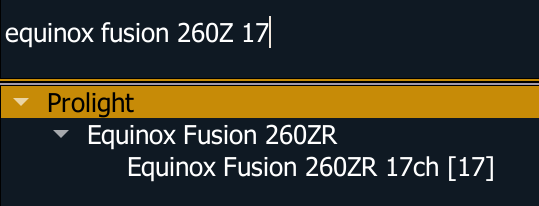Hello,
Our High School Drama have Element which was installed in 2017. I don't know what model. It is currently connected to the faders that control the voltages to the old lighting fixtures (some of them are over 40+ years old.)
Today, we updated the version to latest date.
We finally got several LED lighting fixtures (Moving heads with RGBW, moving heads with RGBWA+UV) plus some par cans (RGBW+UV and RGBW). We had been able to patch the address and channels. We were exploring and learning how to set up the controller to work with new fixtures. We were trying to do ML Control but we can't figured out how to use those fixtures in ML because of brand names are not listed. We selected one "(Brand name) Moving Head" but nothing matches to correct channels.
Question: Is there a way for us to manually add those fixtures to the ML? Because the channels on the new fixtures don't match ML's settings.
Our first fixture with address & channel.
| Fixture # | Item | Address | Channel | Range | Description |
| 1 | Moving Head RGBW | A001 | 1 | 0 - 255 | Pan |
| 2 | 0 - 255 | Micro Pan | |||
| 3 | 0 - 255 | Tilt | |||
| 4 | 0 - 255 | Micro Tilt | |||
| 5 | 0 - 255 | Pan/Tilt Speed | |||
| 6 | 0 - 255 | Zoom | |||
| 7 | 0 - 255 | Dimmer | |||
| 8 | 10 - 255 | Strobe | |||
| 9 | 0 - 255 | Red | |||
| 10 | 0 - 255 | Green | |||
| 11 | 0 - 255 | Blue | |||
| 12 | 0 - 255 | White | |||
| 13 | 10 - 255 | White Temp | |||
| 14 | 10 - 255 | Color Effects | |||
| 15 | 10 - 255 | Dynamic Effects | |||
| 16 | 0 - 255 | Light Effect Speed | |||
| 17 | 240 - 250 | Reposition |