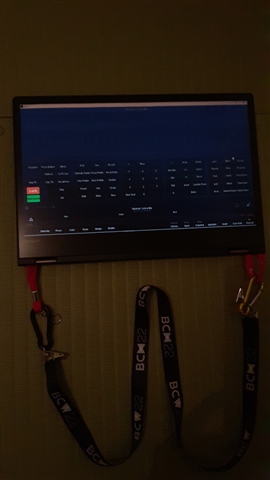I managed to get my nomad working on my Microsoft Surface Pro X and figured I would do a quick write up on it.
Using the eos family installer will throw an error saying that it isn't supported on arm devices and according to the etc wiki here it isnt supported on any ARM devices.
This works since Windows 11 has some sort of emulation magic for x64 apps.
I went to my primary intel based windows computer and copied the ETC directories from:
C:/Program Files
C:/Program Files x86
C:/ProgramData
Then put them into the same folders on the Surface X then took the launcher:
C:\Program Files\ETC\EosFamily\v3\ETC_Launch\ETC_LaunchOffline.exe
And made a shortcut on the desktop.
Installed the gadget drivers as shown in this wiki page.
And everything just worked.
Now I have a nice lightweight nomad console for small gaffing jobs.
Hope this helps someone else with a ARM windows tablet.