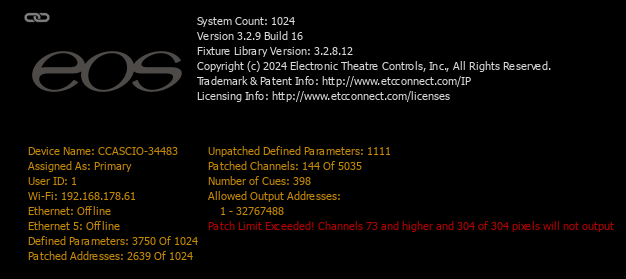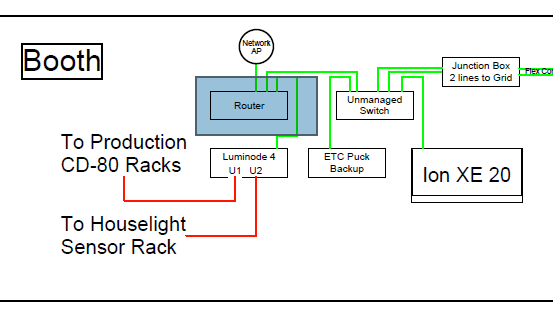I have been having an issue with a new IONxe20. we use scan to a Luminode to our dimmer rack and house lights on separate universes. when we start up the system, we have addresses parked for relays in our dimmer rack, but we have been losing only universe 1 but not universe 2. this usually happens when our backup puck starts up or syncs up with the primary. I have tested with only these three connected to one unmanaged switch. there are times when I start up the system and its fine without the backup, but it occasionally happens. we have three nodes in the space, and we have swapped out the main node that we thought was having issues and the same thing happened. I am attaching a network map and a log of what the latest startup has been doing. Any advice would be appreciated as I have troubleshot everything I can currently think of.
ETC_Logs_IonXE20_Primary_20240201_102004.zipOctagon LX Network Map.pdf