I am trying to delete old fixtures numbers from my By-Type color palettes. Is there a way to edit, remove, or delete fixture numbers from the By Type palettes? I am not having much success and the internet is not providing a good answer as well.
I am trying to delete old fixtures numbers from my By-Type color palettes. Is there a way to edit, remove, or delete fixture numbers from the By Type palettes? I am not having much success and the internet is not providing a good answer as well.
I believe I have found the answer to my own question. When in Blind in Color Palettes, choose the softkey Edit. Then select the fixture you would like to remove form the Blind Table window. Then you would select the fixture, press the Delete key, followed by Enter (twice to confirm). After this the fixture will be removed from the By Type Palette.
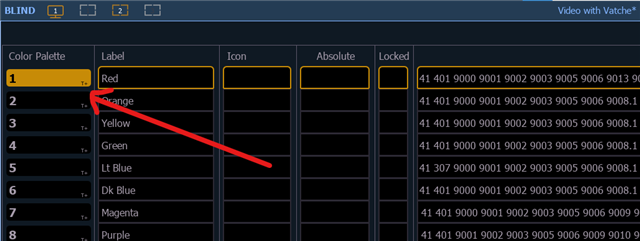
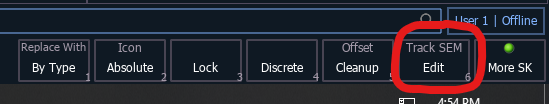
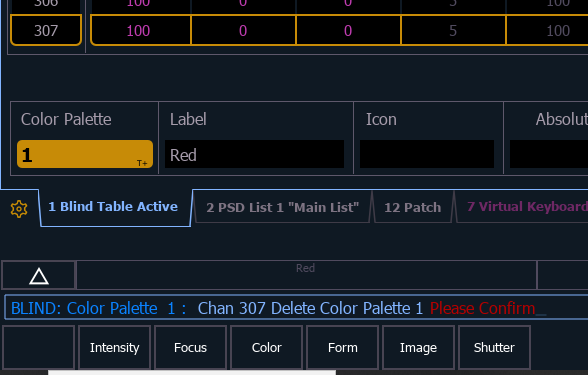
There is also the option of selecting multiple or all Color Palettes. In Blind, press Color Palette 1, Thru, Enter. This selects all of the Color Palettes. Then select the fixture (x) you would like to remove, press Delete key followed by Enter (twice to confirm).
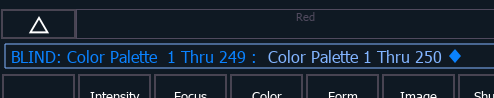
I believe I have found the answer to my own question. When in Blind in Color Palettes, choose the softkey Edit. Then select the fixture you would like to remove form the Blind Table window. Then you would select the fixture, press the Delete key, followed by Enter (twice to confirm). After this the fixture will be removed from the By Type Palette.
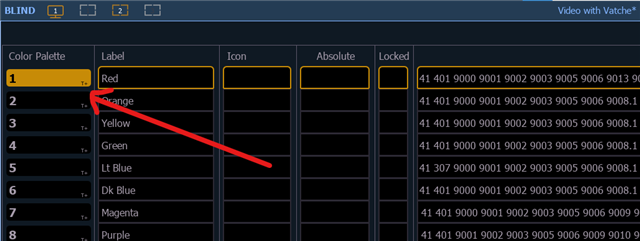
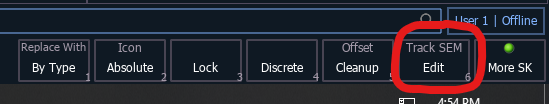
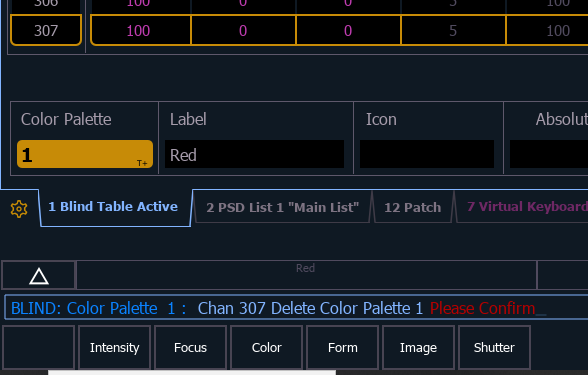
There is also the option of selecting multiple or all Color Palettes. In Blind, press Color Palette 1, Thru, Enter. This selects all of the Color Palettes. Then select the fixture (x) you would like to remove, press Delete key followed by Enter (twice to confirm).
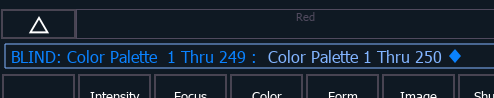
You can use the Delete syntax even from Live: Chan x [Delete] [ColorPalette] 1 [Thru] 3 [Enter].
www.etcconnect.com