On Eos on Mac, when you are in full screen mode, it is not possible to access the tab display options.
is there a solution ?
I tested on a 19020x1080 screen as well as 1920x1200 and 4k
Thanks in advance
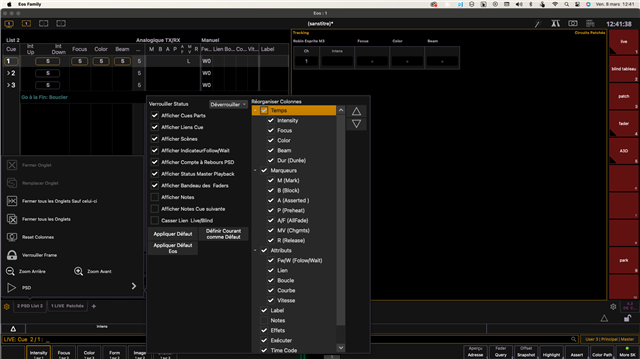
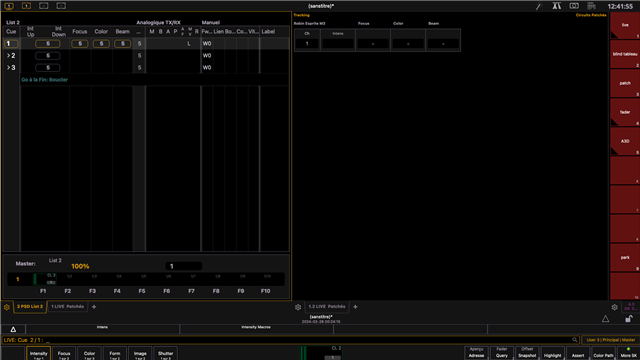
On Eos on Mac, when you are in full screen mode, it is not possible to access the tab display options.
is there a solution ?
I tested on a 19020x1080 screen as well as 1920x1200 and 4k
Thanks in advance
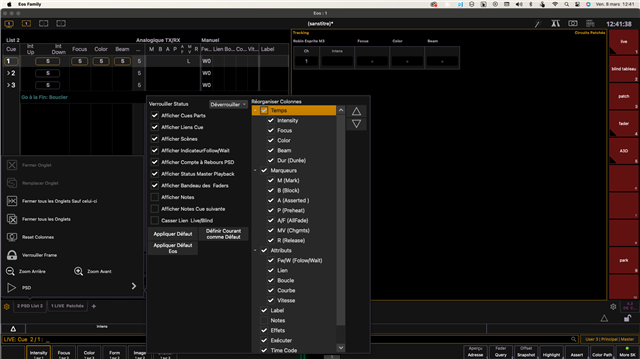
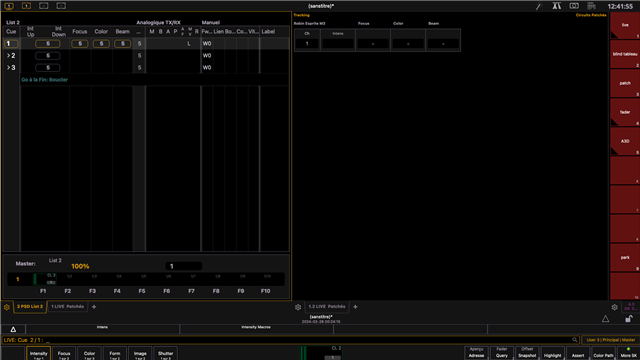
Thank you for reaching out. I'm not seeing this. No matter if full screen or windowed mode I can always open the tab display options, both by double-clicking the tab's tab and with the gear.
What version of macOS are you using?
What version of Eos are you using?
How did you try to open the display options (double-click or gear)?
Do you have more than one screen connected?
Thank you for reaching out. I'm not seeing this. No matter if full screen or windowed mode I can always open the tab display options, both by double-clicking the tab's tab and with the gear.
What version of macOS are you using?
What version of Eos are you using?
How did you try to open the display options (double-click or gear)?
Do you have more than one screen connected?
Hello, to be more precise it works on the first click, then it no longer works.
I'm on a mac mini m1 with Mac OS Sonoma 14.3.
I am using Eos v 3.2.6 buid 29.
It doesn't work with gear or double click.
I tried with 1 screen and 2 screens connected, via HDMI and USB C.
thanks
www.etcconnect.com