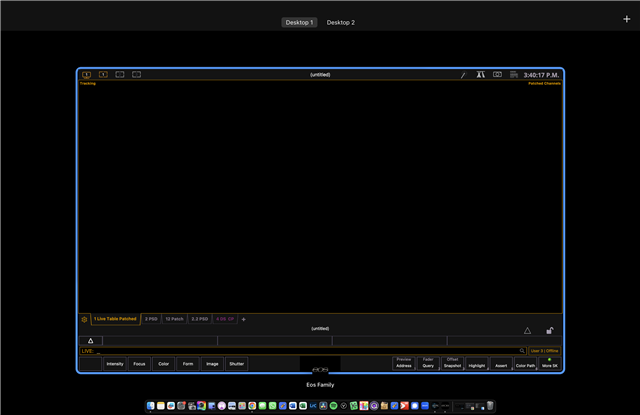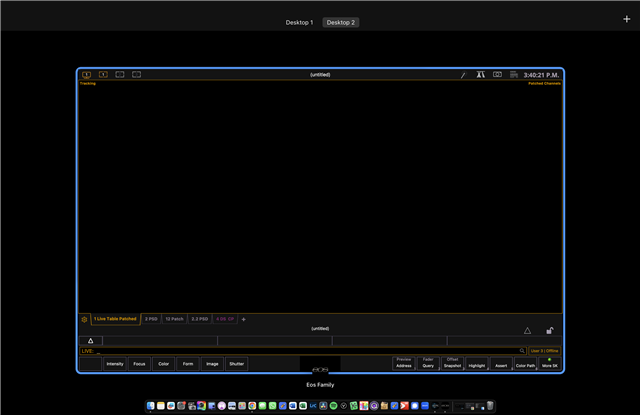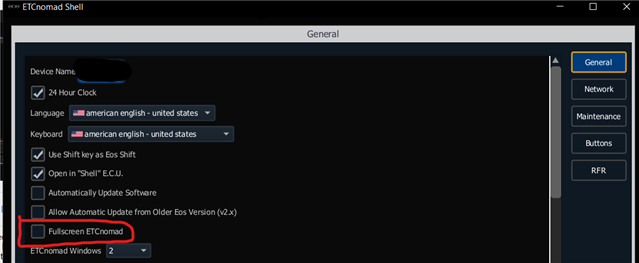Hi,
So far I haven't seen an answer to this. When using Nomad on my Macbook Pro, the ETC Nomad window will take up every Desktop (what Apple call 'Spaces' that I open via Mission Control) that I have open. Ideally I have Nomad open on one desktop, and I can have another application on a second desktop that I swipe between. Every other application I have will do this, but ETC Nomad will remain on every desktop.
I have checked every possible setting in ETC, and in the Mission Control settings on Mac, but the behaviour remains the same. This seems like a recent development... I don't remember having this issue in earlier software versions.
I'm on an M1 Macbook Pro with Sonoma.
Any help would be appreciated!