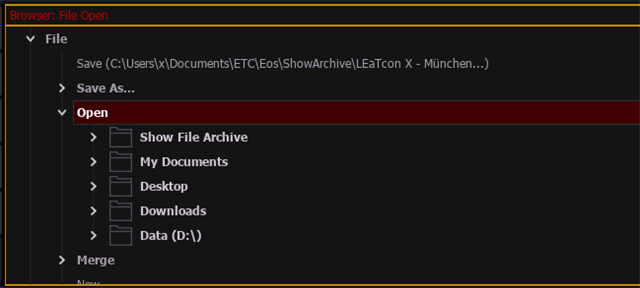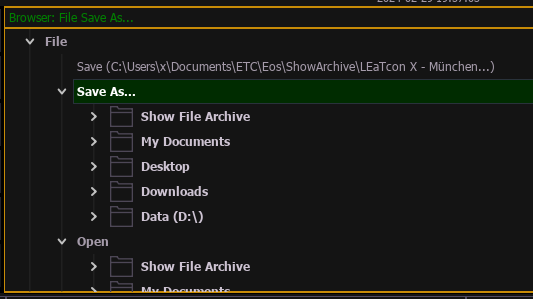Hi there,
Working on a show file that I've saved to a USB stick so I can edit on PC. If I navigate the file menu to open show the OPEN text has a red bar across it and it's not showing me a show file to be able to open.
I have been into the shell and, in MAINTENANCE I have pulled in show data etc.
I feel like I'm missing something obvious..?
Let me know if you need more info and TIA
Ed