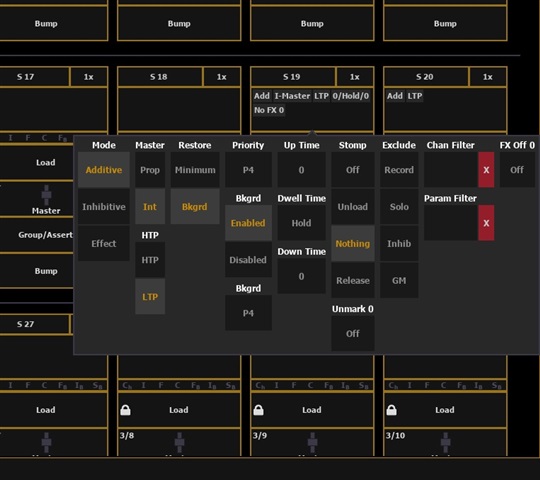I updated my software and then wanted to get rid of a submaster (20) that I previously used as a Grandmaster. Then things went odd!
I want to use both 19 and 20 as regular subs but keep messing things up! Double clicking in the larger text box shows that these two differ from all my other subs. Whereas the other subs have only HTTP in bright white and LTP in yellow in the Master Column 19 and 20 also have Prop in yellow. I can't undo this by clicking on it. How can I get my 19 and 20 to match the others?