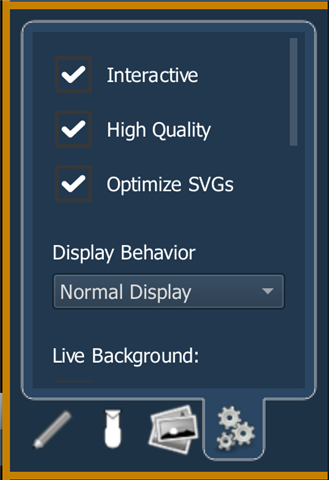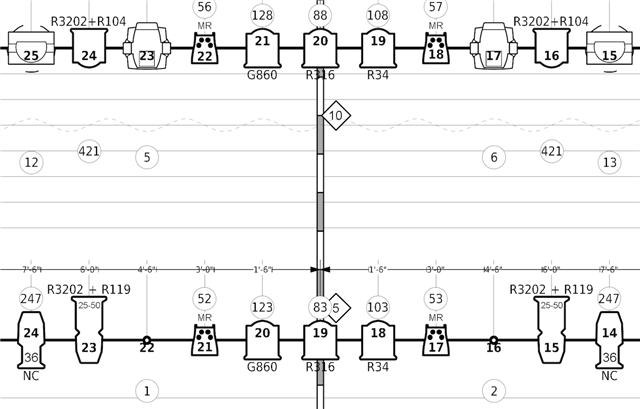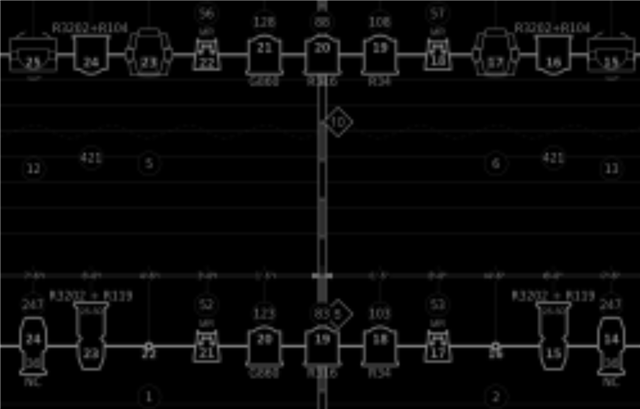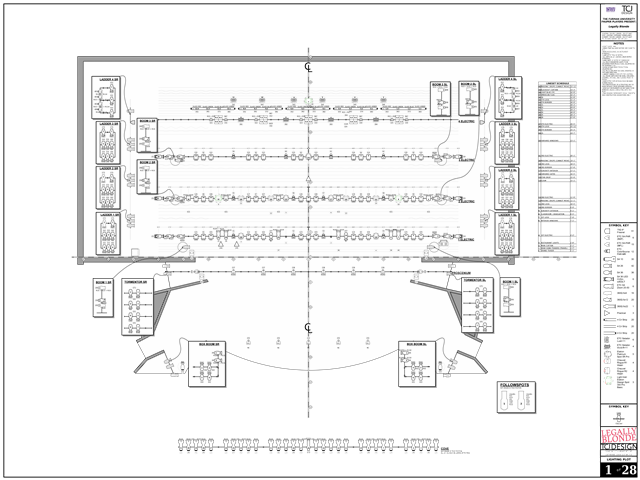When importing very large images Eos will downscale to save space. Sometimes that's desirable, but sometimes it isn't. If I want to import the entire plot as an image for a magic sheet, it becomes illegibly compressed. Here is a section of my plot as the raw image:
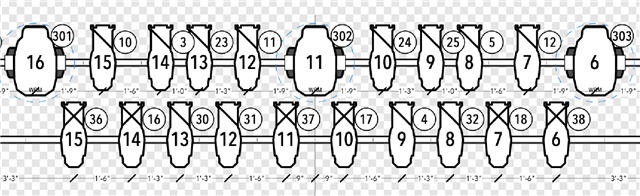
And that exact same file is when imported to Eos:

When I'm trying to overlay tombstones on the plot my top priority is being able to read the channel numbers, when I'm done I can choose to swap to a lower resolution version if I feel that's better for my system and its available resources.
I appreciate Eos having this functionality built in so I don't have to use an external photo editor, but it should be an optional feature during import.