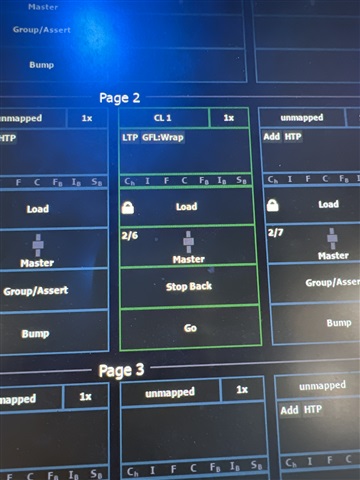We have a company in our theatre using our console and somehow they have assigned the cue list to one of the faders on my fader wing. Now I cannot run through cues without that fader up at full. So, in short I do not have control of my cue list from my main console unless that fader is up at full. I have tried shift + bump + bump and that still does not seem to work. When looking at my submaster list, there is nothing recorded in there so it’s not a sub that I can just go in and delete. I have a photo of the fader. Any help would be greatly appreciated. I want to have control at my console and delete control of the list from that fader.