I have everything right. Never had this issue before. I can type and send and see it on the command line on console but I can not see the command line in my touchosc layout.
Suggestions?
I have everything right. Never had this issue before. I can type and send and see it on the command line on console but I can not see the command line in my touchosc layout.
Suggestions?
This sounds like either your OSC TX is diabled (Setup > System > ShowControl > OSC), or you have the wrong OSC UDP TX IP Address or Port (both same place in setup).
Everything seems to be correct, from IP, send and receive. OSC is turned on on the console. 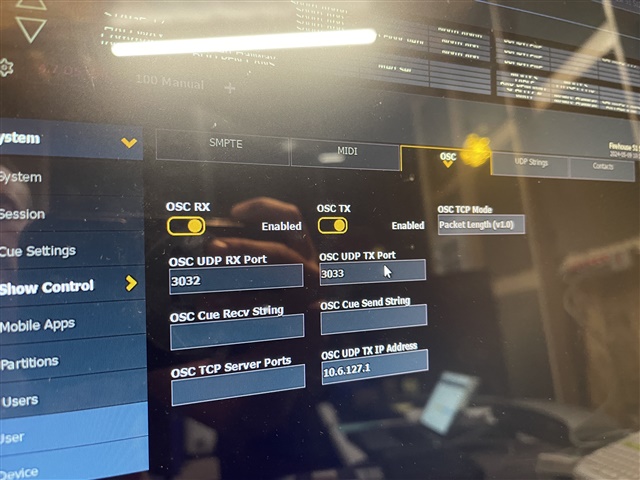
And what's the IP/Subnet mask of your console?
the network and console are 255.255.255.0
Set network subnet to 255.255.0.0
Your console have 10.6.11.16, TouchOSC 10.6.172.1
My networks to be 255.255.255.0 It's what was giving to me on this current show.
This cannot work. Unless your WiFi connection point is a router rather than an access point. In that case it *could* work, but then we need more IP addresses and subnet masks to figure this out.
If it's not a router, you have two options: change one of the IP addresses or change both subnet masks:
This would work:
10.6.11.10 / 255.255.255.0
10.6.11.101 / 255.255.255.0 (if this IP address is unused so far)
or this would work:
10.6.11.10 / 255.255.0.0
10.6.127.1 / 255.255.0.0
The thing I think that is throwing this whole thing off, is that it is a DHCP server. It's al Ubiquiti stuff. It's a new network. So when I set my iPad to automatic instead of manual I can use iRFR and OSCrfr but only OSC is limited.
Which version of touchosc are you using? Are you connecting from touchosc using UDP or TCP connection. I would suggest using the TCP connection with osc ver 1.1 and port 3037
www.etcconnect.com