Eos Nomad 6144
programming wing
faders wing
Intel Nuk 32 gb ram
Eos 3,2,8,25
Hello ETC Team,
i found this bug, if you apply a channel filter in cue list propertis, when you stop the fx, inside cue, with botton ( set in start/stop fx in cue properties) when you restart the fx, Eos ignore cue channels order for fx and probaly use the channel's order of the group in the channel filter.
properties settings:

faders A/B settings:
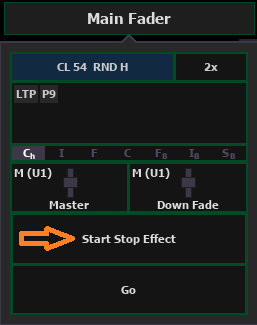
video of bug:
regards
Giovanni
