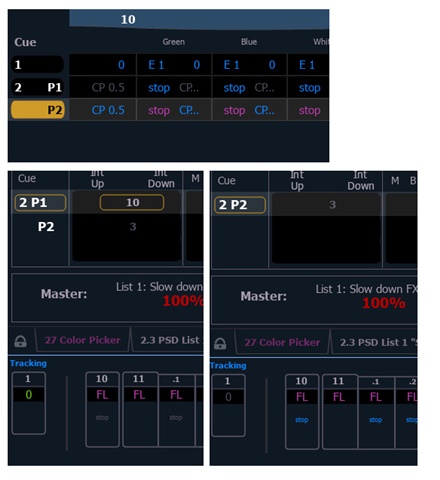Example:
Simple Color Fx with in and out timing set to Cue/Sub.
Cue 1: Color effect running on some fixtures
Cue 2: Part 1: (Time 12s)Something else happens
Cue 2: Part 2: (Time 1s) FX Stops and fixtures fade to a static color.
I expect the lights to fade to their static color in 1 second.
But the Stop Effect, although its written in part 2, seems to use the timing of Part 1.
Tested on EOS TI and Nomad.
Version 3.2.9 Build 16