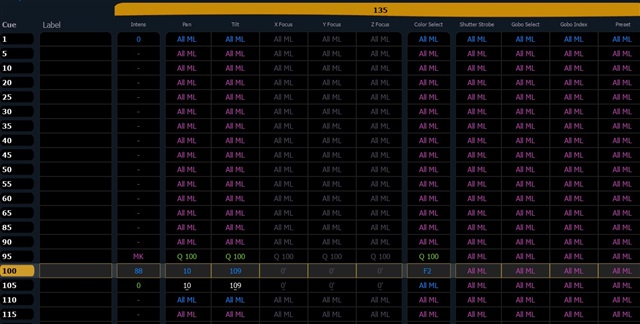ELE2, Cue Only.
Mainly for setup, I start show with a Preset that points all ML straight down and align their yokes. All ML are in Group 17 labelled "All ML"
Cue 100 Has a ML putting a red spot on the floor DSR.
Cue 105 The spot turns off. But:
It changes instantly to white then slowly moves back to point straight down as intensity fades! I want it to stay in place, stay red and fade.
Using the blind spreadsheet the P&T values in 105 were changed to match 100 so now spot stays in same place but we still get the change to white.
Back in spreadsheet I wanted to change the color to red in 105 (no INT) but saw a "F2" in cue 100 Color Select Column and "All ML" in cue 105!
Why nearly all ML are showing group 17 labelled "All ML" beats me and where is that "F2" (for Red) from?
First thing I tried was to save a temp show file and delete both Group 17 and the Preset but no change!
I'm thinking that maybe splitting the cue into two parts with part one at 0 time putting INT to zero. But there are other things here I would like to know more about.