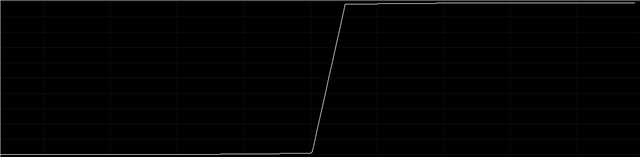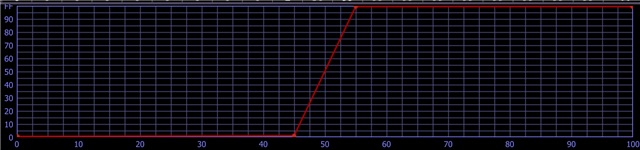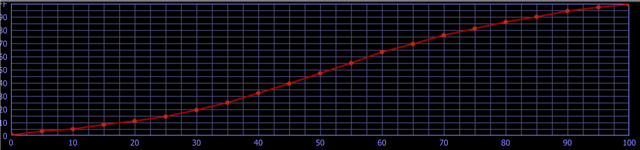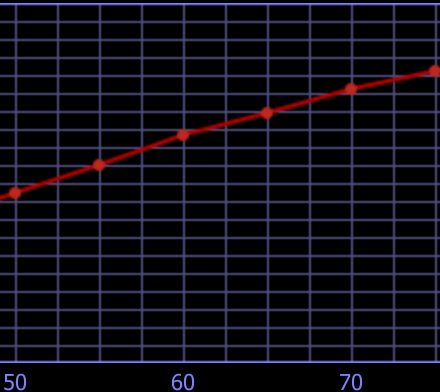Hi,
I'm trying to have a pan+tilt movement of a moving-head not at linear spead, but rather in a more gentle manner: starting slow, speeding up, decelerating before reaching its final position.
I've assigned a curve (902) to Pan and Tilt in the Patch window / attributes, but there is no visible effect. It still moves at linear speed, starts abruptly and stops abruptly at its final position. I've trying moving manually, as well as per focus palettes.
What am I doing wrong?