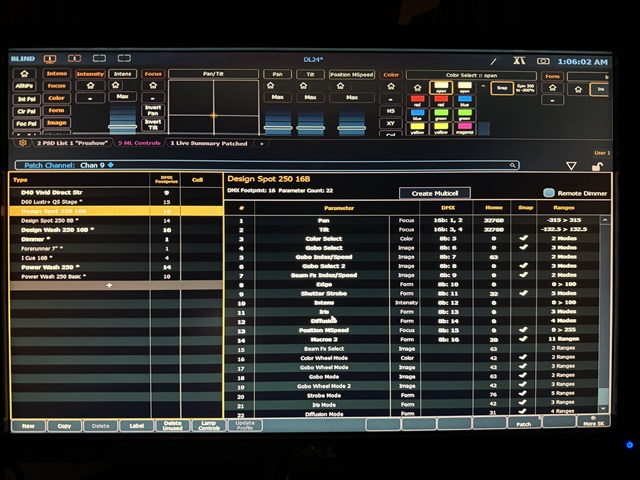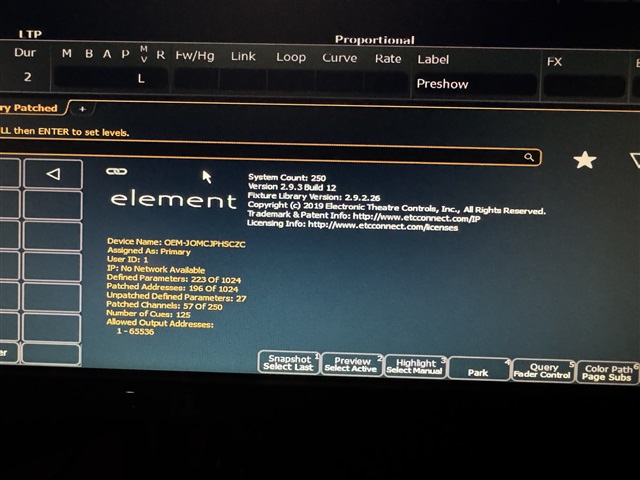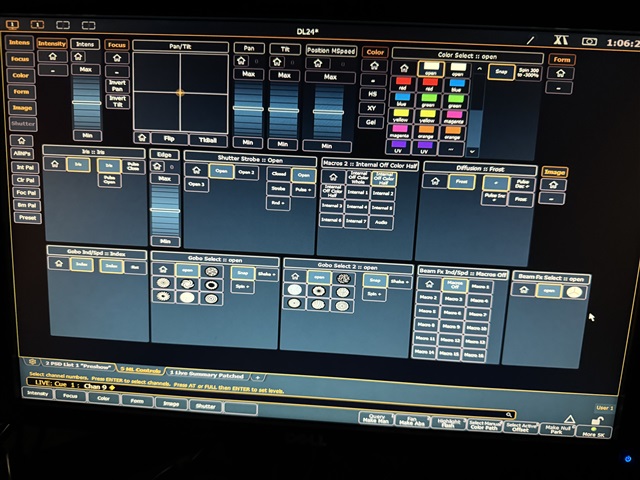Hello,
I’m working with an Element in my school’s black box and have been having issues with operating our Elation Design Spot 250 16B (this is not a fixture based issue). When it was first patched, many of the ML controls that should have been there weren’t. After going into patch and pressing “update fixture profile” (or something of the sorts), it fixed the problem and I saved the show file and powered down the board. 2 days later when I turn the board on again, some of the new controls are still there, but the majority of them are missing and the update fixture profile button is missing. I tried adding in an iris scroller to the profile itself but instead of it working correctly it just pulsed in and out the iris.
any help would be appreciated. Thank you!