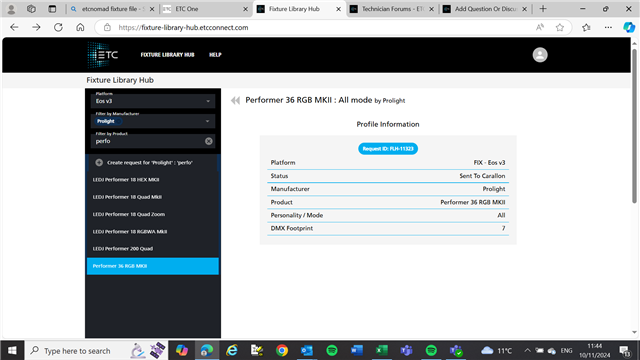Hi
I'm new to EOS and am trying to help a friend light a simple gig using eight old Prolight Performer 36 RGB MkII fixtures and an ETC Nomad.
The fixture isn't listed in the current version of EOS, although when I look in the Fixture Library Hub it says "sent to Carallon" - can anybody tell me what this means please? How long does it take them to create profiles?
Ideally I'd like a 7-channel version of the fixture profile although it can also run as 3-channel.
I know there's a Fixture Editor in EOS - from the quick research I've done, it doesn't seem very easy to use?..
I've attached the DMX chart from the manual.
Grateful for any help.
Many thanks