How do I add gobos to my console?
*Edit* I mean how do i change out images of an old gobo to a new image for a new gobo?
You need to edit the gobo wheel in patch.
If you use the original Fixture Gobo Wheel, you need to make a copy of it first.
Go visit Patch, select your Fixture.
1. select "Attributes"
2. select your Gobo Wheel
3. make a copy of it

You made a copy and now are going to edit you Gobo by just clicking on the picture of the Gobo you want to change.
A small window will pop up where you can find the new gobo. The popup will show you all the gobos, sorted by brand, that are in the current Fixture Library.
Don't forget to hit "Done", to save your actions!
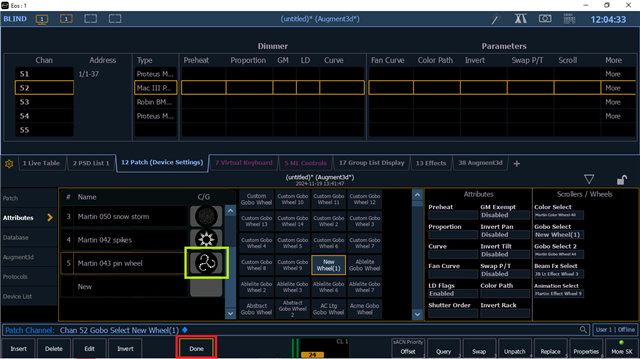
If you want to label your new Gobo Wheel, just hit the [Label] Key on you desk or [L] if you are on Nomad.
Hope that helps you.
You need to edit the gobo wheel in patch.
If you use the original Fixture Gobo Wheel, you need to make a copy of it first.
Go visit Patch, select your Fixture.
1. select "Attributes"
2. select your Gobo Wheel
3. make a copy of it

You made a copy and now are going to edit you Gobo by just clicking on the picture of the Gobo you want to change.
A small window will pop up where you can find the new gobo. The popup will show you all the gobos, sorted by brand, that are in the current Fixture Library.
Don't forget to hit "Done", to save your actions!
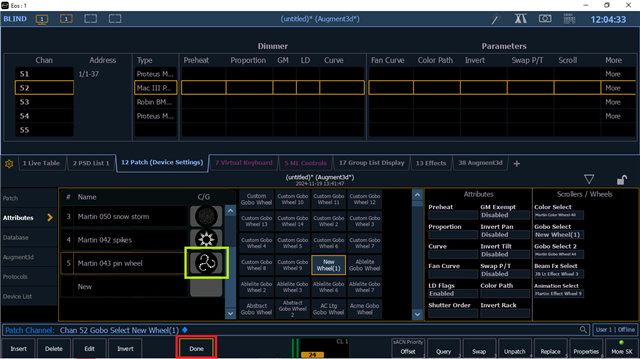
If you want to label your new Gobo Wheel, just hit the [Label] Key on you desk or [L] if you are on Nomad.
Hope that helps you.
www.etcconnect.com