Trying out the new Stretch tool, if I drag a new Channel Button onto the Magic Sheet and use the stretch tool it works to smoothly scale all text along with the button size, exciting! However if I increase my all text field sizes, for example to 23, and then begin to drag the green handle, but before any change to the dimensions of the button, all text immediately shrinks down, breaking the proportions that I had established. After it has done this, it then scales as expected with these new proportions
In the below image you can see an 80x60 button for Ch13 with all fields enlarged to size 23, default from new appears to be size 15. With Ch16 I began to drag the green handle and all text snaped down to size 13 breaking the proportions, checking the button dimensions it has not yet changed from 80x60. Continuing to drag the green handle scales the dimensions and text normally from this point
Is this expected behavior?
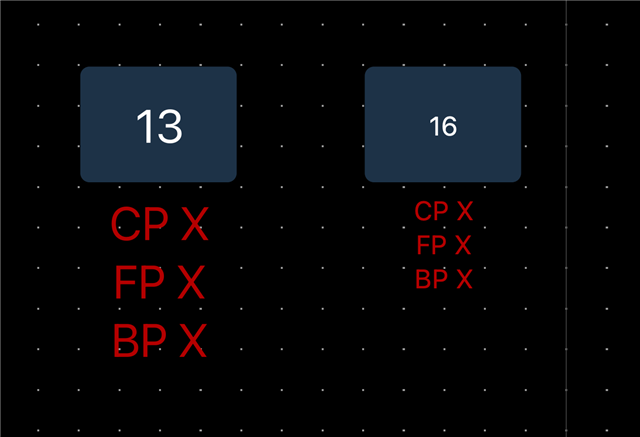
Thanks,
Steven

