Howdy:
On Eos 3.2.10 build 36 - running in offline on MacOS Sequoia 15.3.1
I'm using a custom directory for my pixel maps - /Users/hfreni/Library/CloudStorage/Dropbox/02 - SHOWFILE ARCHIVE/Eos/MediaArchive/
When I import a pixel map through the CIA, and point it to Library 002 and Slot 01, instead of dropping it into Media Archive > 002 > 001_test.png, it made MediaArchive002 > 001_test.png.
Prior to import, library 002 was empty.
Conversely, the stock content in libraries 000 and my previous content in 001 are not showing up in Eos, which leads me to believe that there's an issue with how my directory is set up.
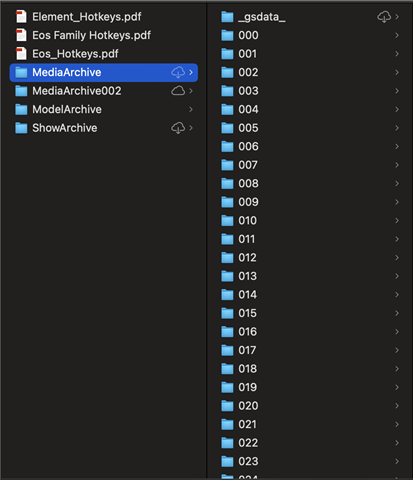
Am I doing something wrong? I swear this used to work previously, when prepping shows offline.
Thanks!
