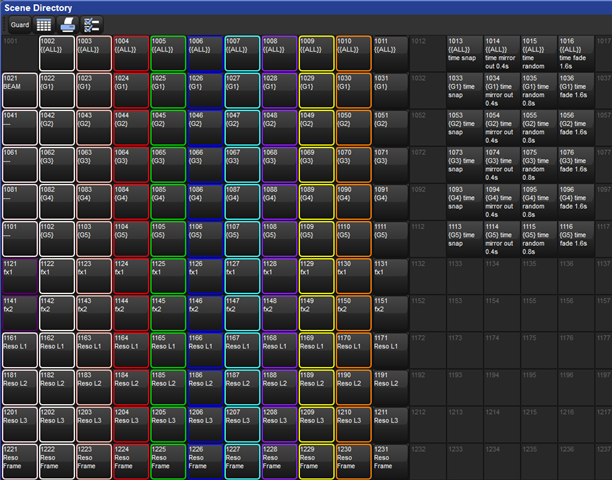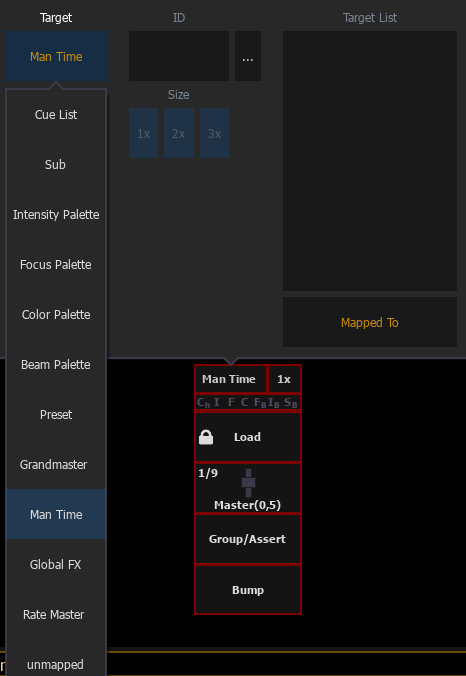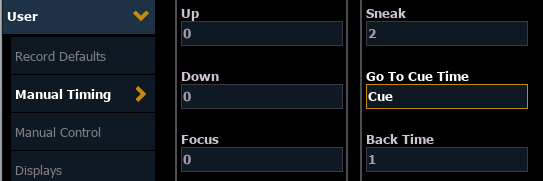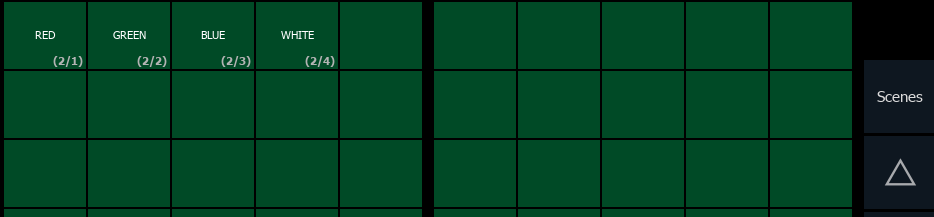Hello everyone.
Years ago I built a busking colour picker that was based on macros and manual values. Most macros used where like "Group x Color_Palette y". Where each color palette is a by type palette with values for each of my dummy fixtures.
You can see it here: https://community.etcconnect.com/control_consoles/eos-family-consoles/m/share-your-magic-sheet/55685
In the last two years I've been using the Hog more for busking gigs like DJs and live bands than using EOS. I have built a similar color picker based on scenes. An important feature for me is the timings in the scenes, which I was able to change using macros. This means that I have timing palettes on the Hog and macros that merge these timing palettes into the scenes. This meant that the scenes could snap the colours, fade, but also ‘wipe out of the middle’ (fixtures with an increasing delay time from the middle) or random (fixtures with a random delay between 0s and 0.5s).
Since I feel EOS is more flexible using manual values in live situations and more powerful regarding effects, I wanted to use EOS more often but didn't want to miss my beloved timing enabled color picker.
Since I don't know a way to achieve the timings with manual values on the EOS (unless I fade with sneak), my plan was to not upgrade my existing colour picker but create a new one based on cuelists per fixture type. My idea was to have one cuelist per group / fixture type, into which I would record one cue per color palette.Since I don't know a way to achieve the timings with manual values on the EOS (unless I fade with sneak), my plan was to use cuelists. My idea was to have one cuelist per group / fixture type, into which I would record one cue per colour palette. But as soon as it comes to timing, I despair. If I give all fixtures the same fade and delay times, it's no problem. I just tried editing in Blind mode to affect all cues in that cuelist. I did it using commands like 'Group 1 Color Delay 1' or 'Group 1 Color Time 1'. As soon as I try to use statements like 'Group 1 Color Delay 0 thru 1', it doesn't work. EOS neither issues an error nor changes values.
But if that would work, the problem remains that the Go_To_Cue does not respect the timing values. Because if I create a magic sheet according to the above pattern, each button would be a ‘GoToCue Cue x/y’ command.
I also have the problem that I can't save such timing values in any palette, or am I missing something? I would prefer to have timing palettes again that are merged into the respective cuelist.
Has anyone any idea on how can I approach this project? Has anyone build something like that already or is willing to go down the rabbit hole together with me?
Thanks a lot!
Lars