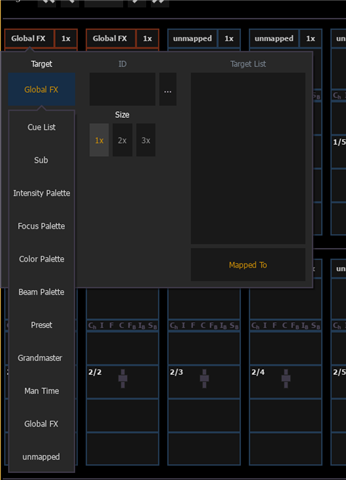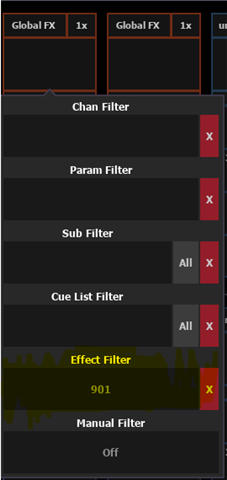Hi all,
I'm trying to find a way to write a macro that would increase or decrease the rate of an effect in increments. Ideally I want a button on a magic sheet that someone could tap and each time it would speed up the rate by say 10% and then another that slows it down similarly. Any advice appreciated and thanks in advance.