In my setup, my network switch which distributes 2 VLANs : one for the Dante and the other one for the Control Data (OSC, ArtNet...).
On my Mac, to avoid connecting 2 network interfaces, I connect directly to the trunk port of the switch and I create a virtual VLAN interface to access to the Control VLAN (the Dante VLAN is untagged in the trunk so it passes through the physical interface).
Everything works fine like this except in EOS where the VLAN interface is badly detected. When it is connected, the VLAN interface shows the same address than the physical one (which isn't the one really configured in Mac Preferences). And if I click to activate ArtNet on the VLAN column, it is activated on the physical interface but not on the VLAN.
Here, the concerned interfaces are columns 1 (for the physical interface) and 3 (for the VLAN).
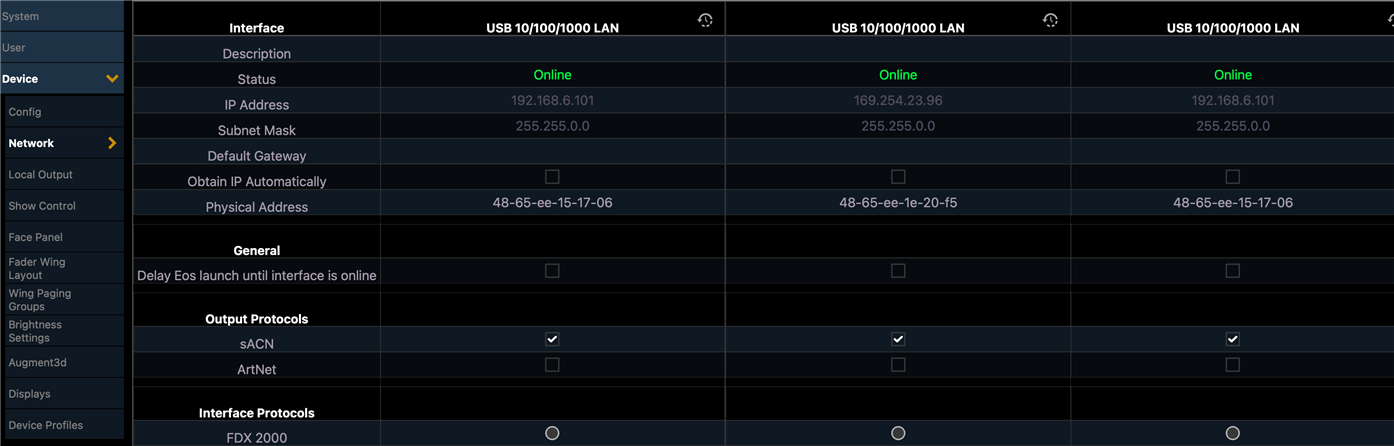
When the adapter is disconnected, the VLAN interface shows the right IP.
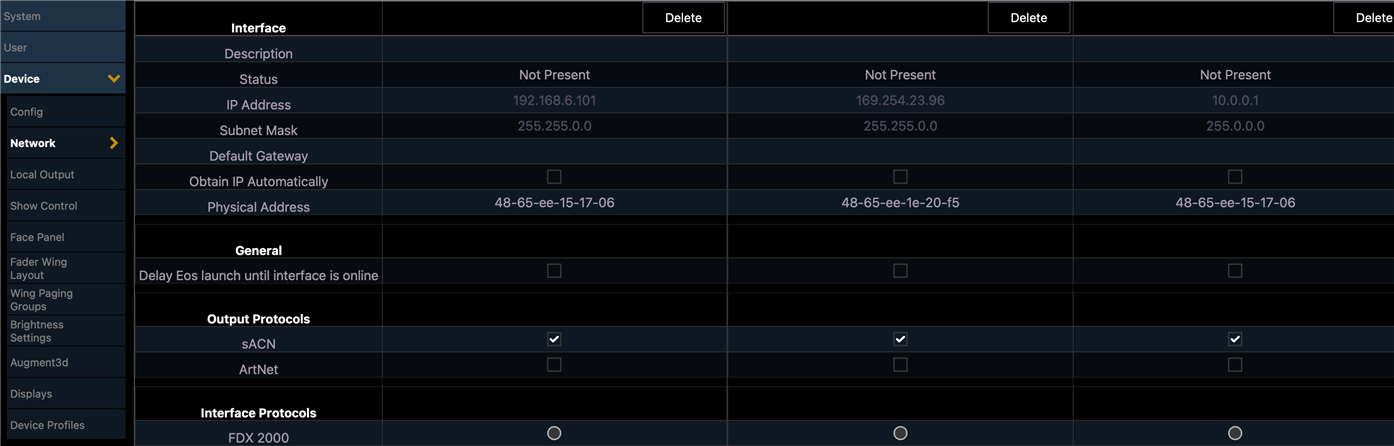
Can you have a look at this and tell me if this problem can be fixed in EOS software ?
I'm not looking for workarounds : I can plug 2 network interfaces (one in each VLAN) if needed, but that is not what I want in this config.
Regards,
Jérémie


