I'm having trouble getting this specific thing to work and i dont understand what it is i'm doing wrong.
To start, a few weeks ago my boss had shared with me this article by Mark LaPierre on a busking setup he had, and i wanted to implement something similar for our venue, since i thought it would be a useful (and more importantly for me, fun) thing to have available to us.
In this article, he gives a basic setup and encourages the reader to experiment with it, giving a few lines at the end at other functions that may be useful to try and implement themselves.
One of the things he writes is this-
"You could write some Delay macros to overwrite the delay data in the color cue lists so they would ripple the change from outside to in, inside to out, right to left, etc."
I can not for the life of me figure out how to effectively write out these delay macros he mentions here.
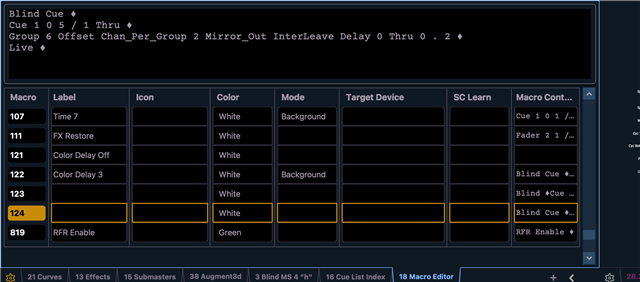
This was my initial idea, but for some reason it doesnt edit the delay timing of the channels like i would expect it too. I dont understand what the problem is because i wrote it out again like this-
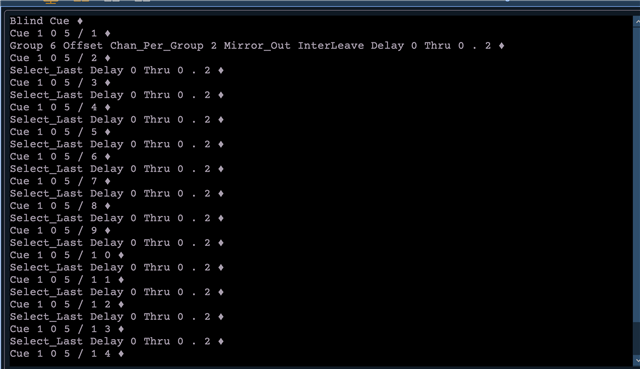
and this seems to work just fine. If i cant find another solution i wouldnt mind adding every single cue to this macro, but it's over 50 cues i would be editing and doing it this way seems hacky, i know there has to be a more elegant solution to it. Any help would be appreciated, maybe im going about this in the complete wrong way, i've never really touched macros until now so it might be possible.
Thanks you!
