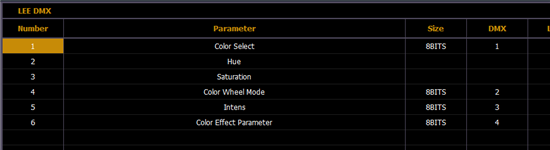My company recently bought a cheap DMX controlled illuminatior for a fiber optic star drop (http://mlighting.en.made-in-china.com/product/qbiEFtwxXoRD/China-LED-Light-Engine-LEE-DMX-.html). Problem is I can't find a suitable profile for it, nor DMX values to build my own.
I'm new to writing my own profiles, so I'm not sure where to start. The manual offers that
Channel 1 controls color
Channel 2- color wheel speed
Channel 3- dimmer
Channel 4- twinkle color wheel speed
Is there any way I can write my own profile or modify an existing one?
Thanks in advance