Looking for the Augment3d 3d Model
Eos 3.0
MAC_Quantum_Profile_-_fixture_dimensions.pdf35000279b_UM_MACQuantumProfile_EN_B (1).pdf
Looking for the Augment3d 3d Model
Eos 3.0
MAC_Quantum_Profile_-_fixture_dimensions.pdf35000279b_UM_MACQuantumProfile_EN_B (1).pdf
Hi cspulock,
Thank you for submitting a fixture model request. 3D models require much more information and time than standard fixture profile requests. Unless the manual provides exacting detail and dimensions, in order to create a 3D model, we often need the physical fixture in order to model it for Augment3d.
Model updates are released as a part of full software releases and are not available in fixture library updates that release in between full Eos releases.
We've added your request to our list and hope to include it in a future release.
For a list of expected 3D models by software version, please visit: https://support.etcconnect.com/ETC/Consoles/Augment3d/Eos_Fixtures_with_Augment3d_Models
Thanks,
Kirk
Hi Kirk, I have a separate issue with this fixture. When I patch this fixture in A3D, it appears to have the prism stuck in no matter what I do. The problem happens with both the basic and extended fixture modes.
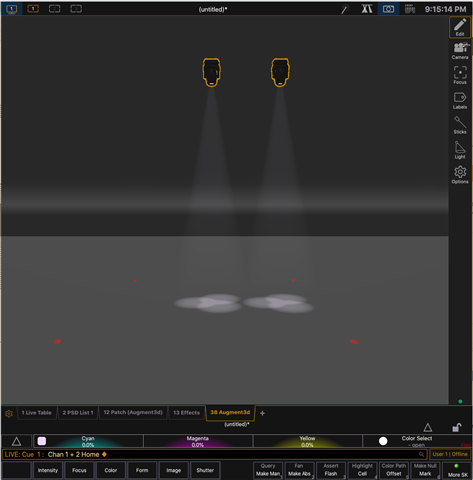
Hi Kirk, I have a separate issue with this fixture. When I patch this fixture in A3D, it appears to have the prism stuck in no matter what I do. The problem happens with both the basic and extended fixture modes.
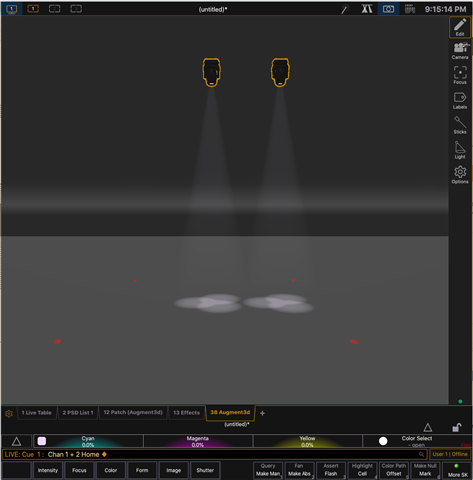
Okay so researching this more, the issue is an error in the default fixture profile, which has been wrong for at least 4 months. The Mac Quantum profile uses "Coemar Effect Wheel 7" as its Beam Fx Select wheel. That wheel has no "open" slot, so everything is messed up. Would it be possible to get a corrected fixture profile for this light?
Thanks
~Paul
Hi Paul,
We can get that corrected. Just to check, have you confirmed that the profile in your show does not have the asterisk indicating there is an update available?
The manual linked above doesn't seem to show the Beam FX Select wheel. Is there no wheel in the fixture or do you have information about what should be in that wheel?
Hi Kirk, the profile is the current one (this is started from a brand new show file in 3.0):
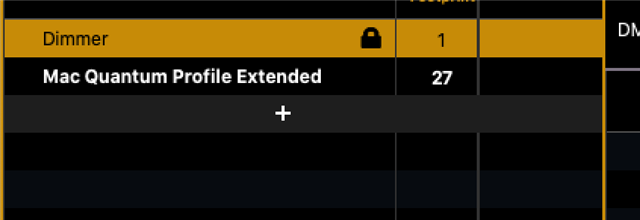
They probably don't show the wheel because this fixture doesn't have multiple effects on a wheel. It's just a prism that can move in and out of the optical path, then rotate once it's in the path. From an Eos perspective, however, this means it needs a "wheel" with 2 slots: Open and Prism. Here is a link to the manual with the proper DMX map: MAC Quantum Profile - User Guide
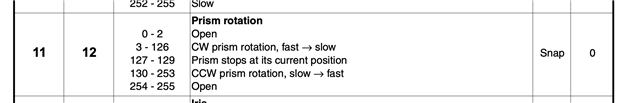
Thanks. I've submitted the request for update.
Thanks, Kirk!
~Paul
I have the same problem. Is it possible to fix in the patch? Or does it need to be sorted by ETC?
Hi ! Any news regarding this issue ? I still have the problem with a brand new EOS installation here. Thanks.
This is still an active task for resolution that requires further tweaking than a standard fix, so they are still working on it at this point. Unfortunately we do not have an estimated fixed-by date.
Thanks for the feedback. I'll wait.
Unfortunately we do not have an estimated fixed-by date.
Is there an update on the estimated time on this fix?
I checked in again and they are still working on it, apologies.
Is there a tracking number associated with this request?
This has been filed as bug EOS-51517
Any update on this request? It's been a year.
Hello! I was wondering if the prism bug that is being discussed has been updated yet? I am designing for the National Tour of Buddy Holly Story and I want my ME to bring it on the road with Augment3d. However, the prism bug is what is currently stopping us. We are touring with multiple Mac Quantum Profiles.
www.etcconnect.com