Here I am trying to clean up the focus of the proscenium specials. I want a straight line across the top and no visible gap or overlap.

I can select the group in patch and see the altogether, which is great, however my scenic elements have been turned off which isn't useful if I want to focus to them.
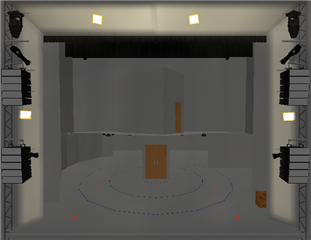
If I now use Next to select a specific unit to tweak all of the others go out, so I cannot compare one edge with another.
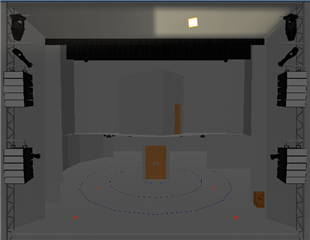
And if I want to move the center of focus I have to leave patch and enter the Augment3d model editor. Picking up the channel to Aim Focus seems to require a double selection in both hierarchy and command line, and even then click to focus doesn't always work first time.

I should be able to do everything in one place, leaving any relevant lighting and scenic elements in place that are needed to create the correct focus.
tt2

-

LowellOlcott
-
Cancel
-
Vote Up
0
Vote Down
-
-
More
-
Cancel
-

turingtest2
in reply to LowellOlcott
-
Cancel
-
Vote Up
0
Vote Down
-
-
More
-
Cancel
Comment-

turingtest2
in reply to LowellOlcott
-
Cancel
-
Vote Up
0
Vote Down
-
-
More
-
Cancel
Children