Magic Sheets are great but one aspect I have always struggled with is how to represent a multi-cell fixture that still enables direct control of the parameters I want to see when designing/controlling such fixtures.
The problem:
- If you have a lineal fixture with individual cell control featuring numerous parts it can be very hard to fit it to scale within an existing Magic Sheet (of course you could redesign the entire page to fit everything in but that would possibly consume a lot of time depending on the existing MS)
- One method I currently use is to make a master shape targeting a channel such as 400 and as long as the individual cells such as 400.1, 400.2, 400.3, etc. are also represented somewhere on the MS and all have their intensity set to full then you'll get total control of the intensity range from the master shape that's targeted to 400 but if you change colors on that, the colors of the cells don't change and subsequently, the fixture's actual output doesn't update, no longer representing the status of the shape on your MS (of course if you changed the colors of the individual cells one by one that would resolve that)
- To better represent the relationship of a master level control targeting the fixture's overall channel, you could create a shape featuring a box within a box (where the inside boxes = the individual cells for that fixture, but that also takes a bit of tedious setup, so I'm wondering if a faster approach could be added in a future release for people working with similar fixtures to help save time and add greater efficiency to their workspace when setting these fixtures up within a MS)
I think I have a potential solution: Nesting
- What if a new fixture icon type was added from the selections area on the edit screen, specifically engineered for Multi-Cell fixtures?
- Just like there are boxes linked to parameters for Interactive and Targeting, you could have one linked to an input option asking how many cells it should contain where the user fills out the number based on how they've patched their fixture and it auto creates and assigns the incremental .1, .2, .3, etc.
- The user could select the overall shape they want to represent the fixture such as a circle or a rectangle and ideally control its parameters as a whole such as color and intensity when selected/single clicked and adjusted, but if double tapped or clicked, then that opens either another MS, pop up window, or the like with all of the individual cells visually represented for further control/access over parameters (maybe the end user can even arrange how those cells look to match their fixture's physical setup)
- Color parameters might be a hard relationship to link but just having the fixture asset pre-built and targeted as well as be self-contained with all of its parts/cells would be a nice add because then it could be scaled to fit within any space and hopefully not require an existing MS be updated around the sizing of such a large array of controls
Here are some visuals for how I've set mine up...
Option 1 (a more nested approach but this is rather large):
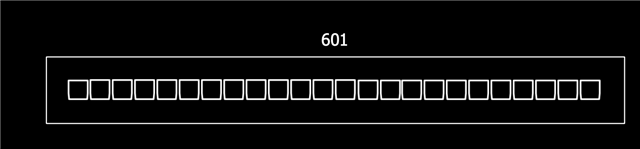
Option 2 (separate but nearby...again, you can see the cells don't match the scale of the rest of the sheet where the overall fixture targeting the channel itself is indicated):
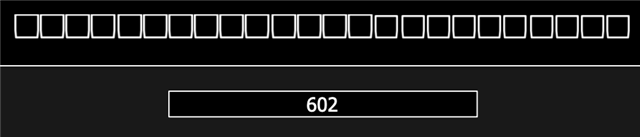
For me, option 1 is the best for now and I've scaled up everything else on my page to match; what's everyone else's feelings on this, and how do you handle such data?

-

mathilda
-
Cancel
-
Vote Up
0
Vote Down
-
-
More
-
Cancel
Comment-

mathilda
-
Cancel
-
Vote Up
0
Vote Down
-
-
More
-
Cancel
Children