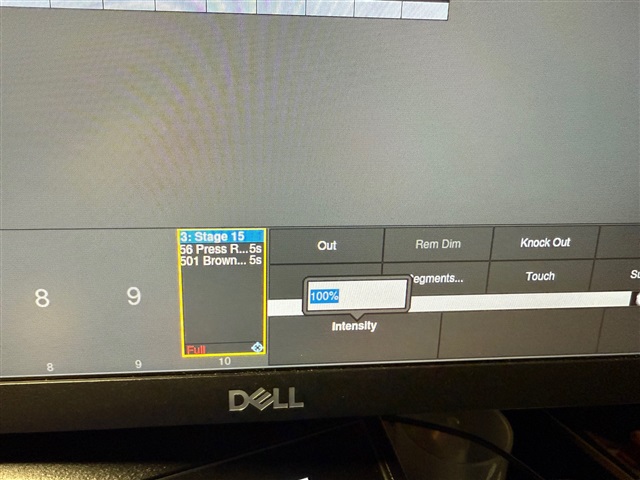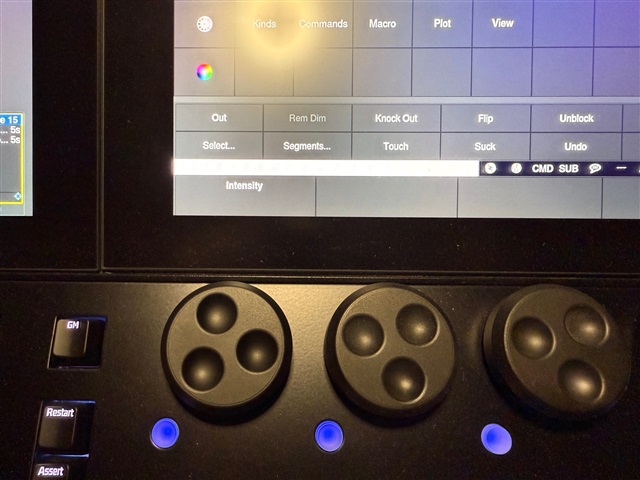I know this was reported in 5.0.0 and reportedly fixed in 5.0.1, but I can confirm that the problem still exists.
On a Stage Hog running 5.0.1
Encoder buttons work as expected in all modes EXCEPT "set" mode.
When in "set" mode, encoder buttons have no effect. Cannot manually enter values upon encoder button press
This is also true for the encoder when the preference is "set". Nothing happens.