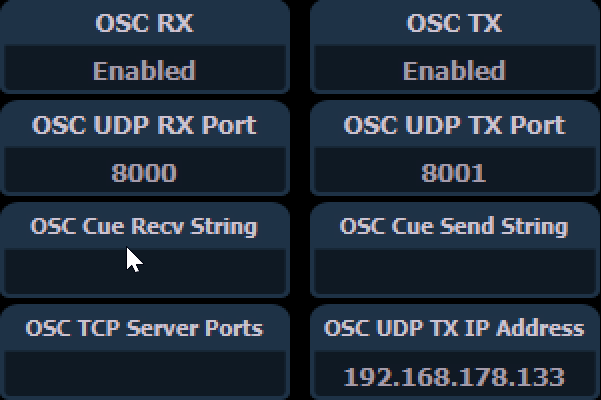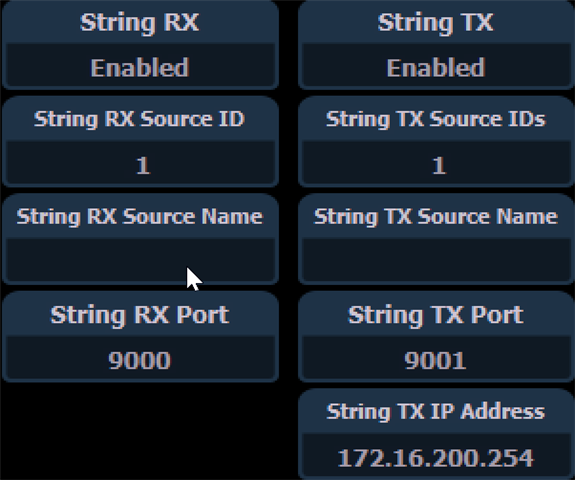Hello,
I am using a Gadget 2 and I' m currently building my own handheld lighting console, but at the moment I have some problems with OSC. I first tried UDP, and Luminosus could receive and process the signals, but for some reason the EOS Family software didn't want to (I didn't have a dongle connected to my PC at the time, so this could be the reason). Because the OSC tester didn't get the software to do anything via UDP, I was a bit suspicious, but I read in the manual that UDP is not the protocol used anyway, so I switched to TCP. Here my code didn't even work with Luminosus, but the diagnosis tab of the EOS Software told me that a connection had been established and then immediately closed again. I suppose it is because of the encoding of the string to bytes (I used utf-8, if it is the wrong one it would be nice if you could write me the right one)
Hope you can help me.
isiko
Edit:
Here are the links to my Code:
UDP Client: https://pastebin.com/gwBw11yg
TCP Client: https://pastebin.com/xFvj4qu3
Added Links to Pastebins with my Code
[edited by: isiko at 6:47 PM (GMT -5) on Thu, Mar 12 2020]