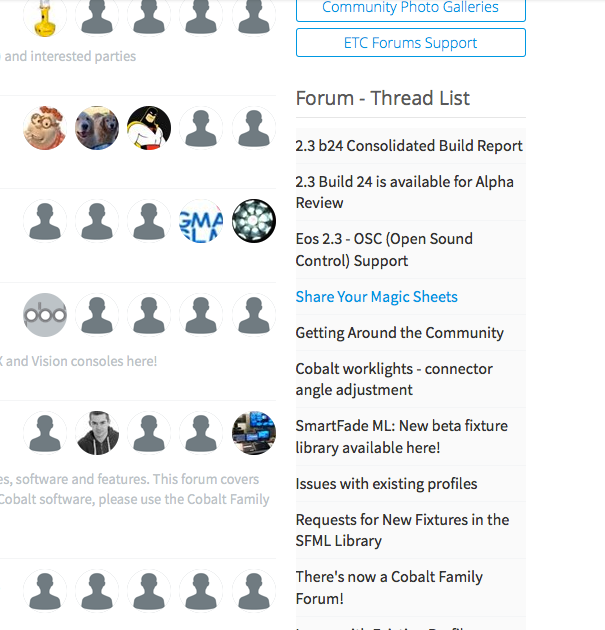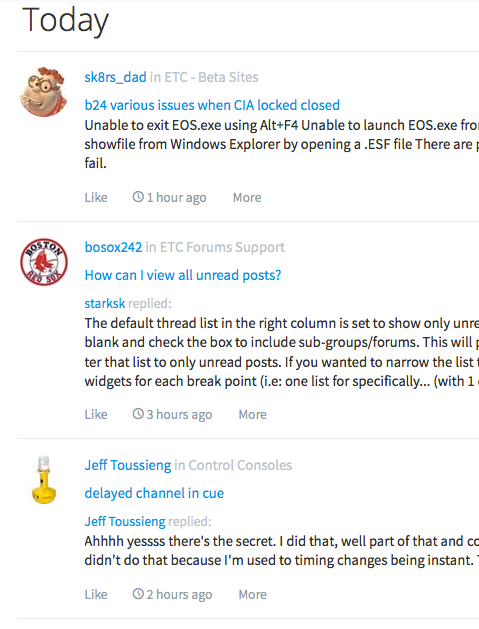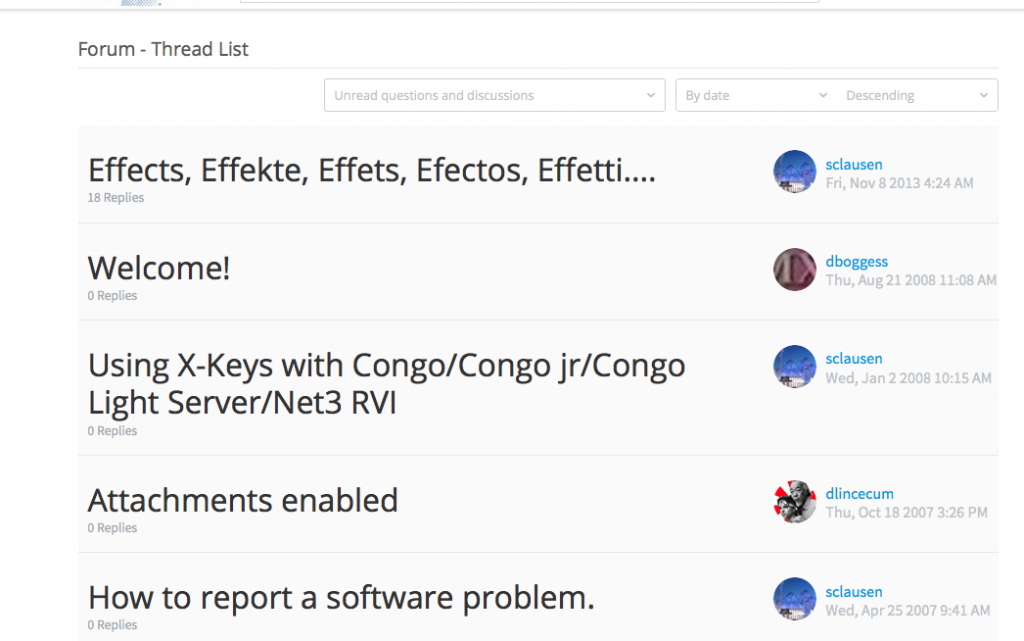I'm looking to display all unread posts at the top of my Home Page similar to how it was previously where the thread title is in bold if unread. I like the activity stream, but it doesn't indicate to me whether or not I have read the posts or not. I have been messing around with adding forum thread lists to my homepage, but it seems I can only get it setup to display unread posts for one sub forum per widget. I don't really want to have to have 4+ thread lists on my homepage to see the unread in each sub forum, I would like to see all unread posts in one. Thanks