I can't log in on any of ETC pages (forum, learning, etc) since some days ago using firefox browser (version 91.0.2).
I am using Safari andit works fine.
Any idea why this is happening?
MacBook Pro 2,5 GHz Quad-Core Intel Core i7
I can't log in on any of ETC pages (forum, learning, etc) since some days ago using firefox browser (version 91.0.2).
I am using Safari andit works fine.
Any idea why this is happening?
MacBook Pro 2,5 GHz Quad-Core Intel Core i7
Same for me for at least the last couple weeks. Firefox is up to date (92.0.1).I've tried multiple computers, mac computers, windows computers, turning off all ad blockers, tracking settings, etc. Chrome browser works fine.
Can you please check the following setting in Settings>General>Network Settings (all the way at the bottom):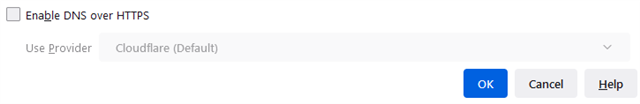
1. Yes, Enable DNS over HTTPS was turned on and Cloudflare was the provider.
2. I disabled it and still had not luck logging in through Firefox.
Not sure this helps, but when trying to log in either the "Logging In, Please Wait" icon flashes for a split second or that icon shows for a fair amount of time, but logging in never completes.
I've also tried on Firefox mobile and tried reinstalling and refreshing Firefox with no success.
Thank you for the additional information. Can you try visiting https://www.etcconnect.com/logout.aspx to intentionally logout, then close and reopen your browser window and try logging in again? I'm wondering if some bit of data got caught somewhere and you're in between a fully logged in and fully logged out state.
You can also try clearing your cache for *.etcconnect.com cookies as well.
No luck. Here is a video showing what happens.
No luck. Here is a video showing what happens.
Thanks for the video! I'm having our IT folks dig in, but as a last test, can you please clear cache and cookies for etcconnect.com? (all of our sites, not just community)
Nothing seems to have worked. I've cleared cookies and cache a couple times. I also specifically went to forums and etcconnect and used the developer tools to delete cookies and cache. I've uninstalled and reinstalled firefox. I've used the firefox refresh function. I've logged out of my firefox account and then tried logging in to the forums/myetc.
Thank you for the additional information. We're looking into this and I'll get you answers as soon as possible.
www.etcconnect.com