I can't log in on any of ETC pages (forum, learning, etc) since some days ago using firefox browser (version 91.0.2).
I am using Safari andit works fine.
Any idea why this is happening?
MacBook Pro 2,5 GHz Quad-Core Intel Core i7
I can't log in on any of ETC pages (forum, learning, etc) since some days ago using firefox browser (version 91.0.2).
I am using Safari andit works fine.
Any idea why this is happening?
MacBook Pro 2,5 GHz Quad-Core Intel Core i7
Same for me for at least the last couple weeks. Firefox is up to date (92.0.1).I've tried multiple computers, mac computers, windows computers, turning off all ad blockers, tracking settings, etc. Chrome browser works fine.
Hi bosox242 ,
Aforementioned IT folk here
Sorry to hear about the login issues. This is definitely a strange one.
Would you mind checking for me whether or not FireFox is logging any error messages when you try and sign in?
You can do this by right clicking on the sign in page and clicking "Inspect"
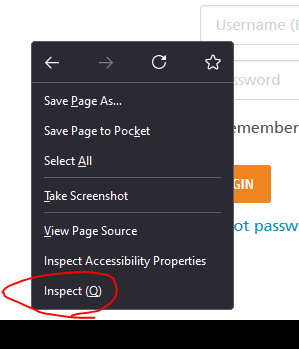
Then another window should pop up somewhere on your screen. On that new window you're looking for a button that says "Console"
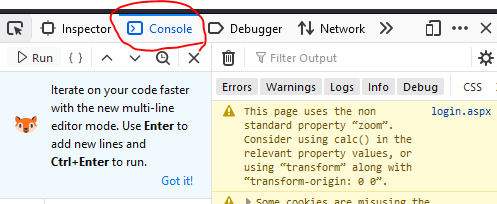
After you try signing in (and get the loading icon that pops up and goes away)
Are there any messages in red in that console window?
Thanks,
Drew
For the quick loading icon yes there is a message in red. In the attached image I tried logging in twice, and got the quick pop up twice along with the error twice. When there was the long loading icon, it never seemed to stop so I didn't see any errors before I just closed the tab.
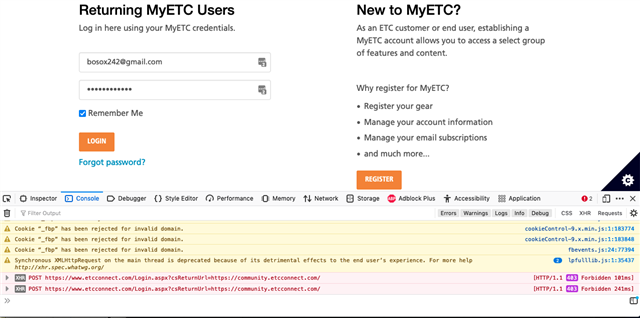
Awesome. Thank you! That definitely looks like it will be useful as those errors are the website failing to sign you in.
Would you mind right clicking on that console area, and exporting those messages to a file (see below)
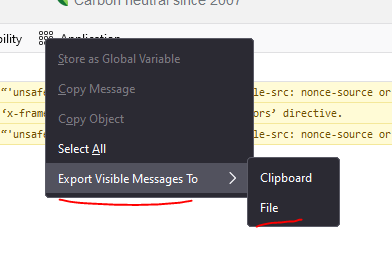
If you could email that file to me at drew.fabian (at) etcconnect.com, it should be helpful in letting our web development team get to the bottom of what's happening.
One other thing that might be worth trying in the meantime is disabling your adblocker while you try and sign in. I can't think of why the adblocker would be interfering with your login. But it's usually a good troubleshooting step when it comes to issues with websites.
Thanks!
Drew
Awesome. Thank you! That definitely looks like it will be useful as those errors are the website failing to sign you in.
Would you mind right clicking on that console area, and exporting those messages to a file (see below)
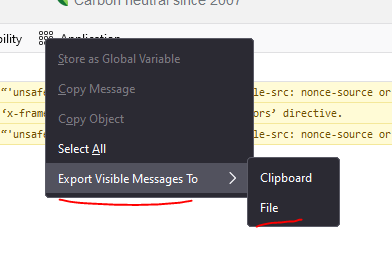
If you could email that file to me at drew.fabian (at) etcconnect.com, it should be helpful in letting our web development team get to the bottom of what's happening.
One other thing that might be worth trying in the meantime is disabling your adblocker while you try and sign in. I can't think of why the adblocker would be interfering with your login. But it's usually a good troubleshooting step when it comes to issues with websites.
Thanks!
Drew
File is sent. I'll disable the ad blocker again, but I definitely had it disabled for most of the other trouble shooting.
Thanks,
Tom
Hi Tom,
One of the web developers for our main site took a look at this today and agrees you seem to have won some kind of unlucky login lottery. He tested on the same 92.0.1 build of firefox and couldn't replicate.
The next thing we can try when you have some time is taking a network traffic capture of the sign in attempt.
To do this, navigate to the sign on page, right click on the page and click "Inspect" like before.
But this time you're looking for a "Network" tab
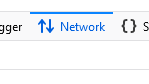
Once you are on the network tab, enter your username and password and click the sign in button.
You should see an entry pop up. Something like the below (sorry for size)

If you right click on that entry you should have an option to "Save All As HAR"
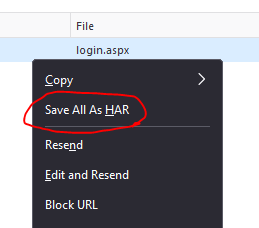
If you could send me that HAR file please, that should contain a lot more technical information about why the request is failing.
Sorry again for all the hassle. Hopefully we can get to the bottom of this soon.
Thanks,
Drew
www.etcconnect.com