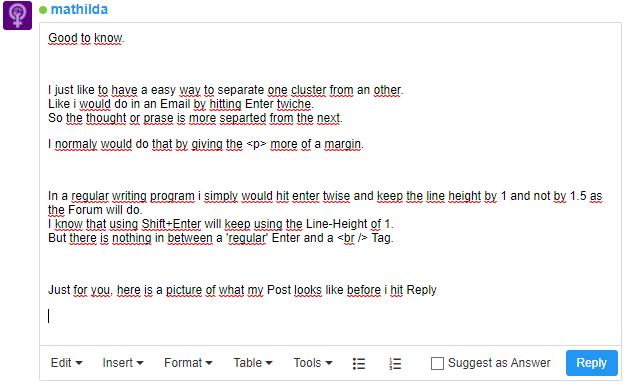Hello,
i struggle every time i write a post.
After hitting enter more than 1 time, while writing, i hope that the final Post also would have a nice layout. But unfortunately more than 1 line break is not eaten by the Forum.
I even tryed to look into the HTML markup from time to time.
It would be nice to have some more space for a better visibility.
Or do i miss something and need to learn, how to post propperly?
I am open for that as well!