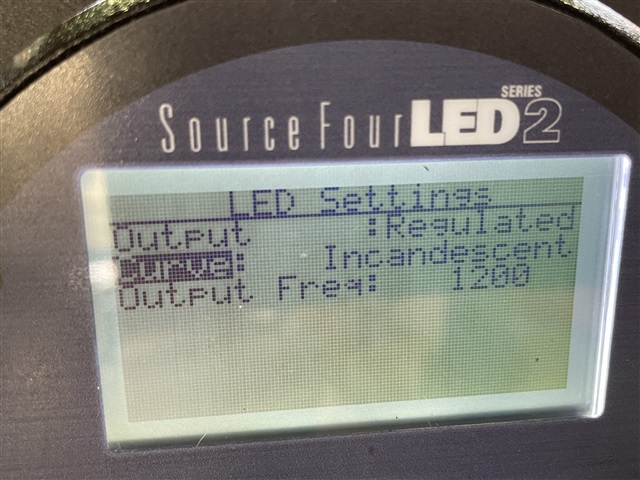I have some D40's and Series 2 Lustr's. I'm having problems with the fading of these lights. There are some different curves the can be applied to them. I have tried all of them and none of them can both fade smoothly across the whole 0-100% and snap instantly to 0% from any intensity. They can snap to 0% from 40% intensity and above but if the fade time is even slightly above 0 seconds they will always fade out in a second or two. The quick curve can solve this but it isn't usable for theatre due to it's choppy fading.
I asked about this on the phone with an ETC rep some time ago and got the answer that what I'm after isn't possible due to slow onboard color calibration calculations and that the newer Lustr 3's don't do that.
Just to double-check, is there really no way to have a smooth fade and accurate timing control of fades?
Not even in a new firmware or something? These fixtures always lag behind the rest of my rig and makes sharp transitions look clunky and awkward.



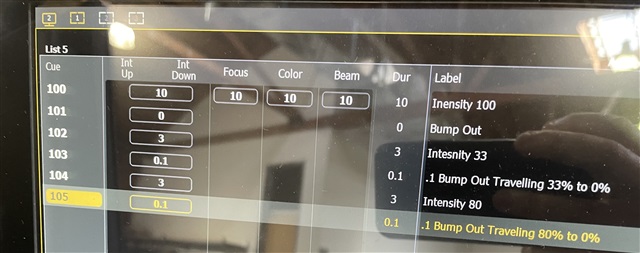 .
.