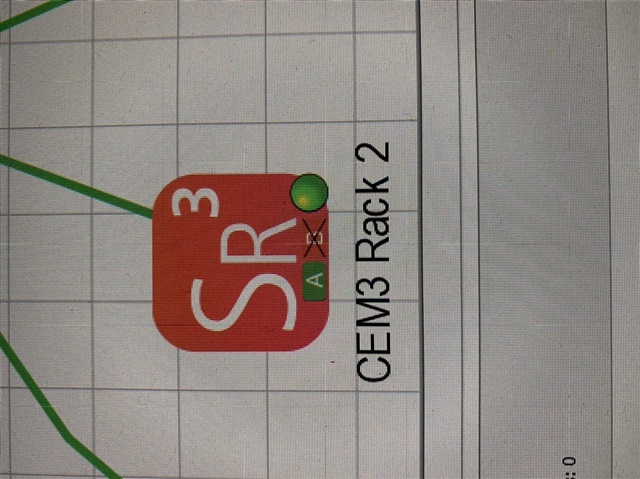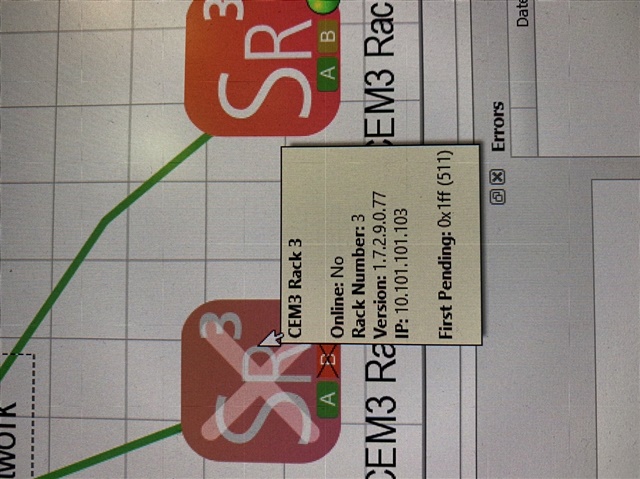Hi All,
does the CEM3 need a default gateway?
I use the default recommended ETC IP address on all devices in the network. But I don’t have a ‘router’ on the network. At least what I think the definition of a router is…. Is a Net3 conductor a router???
my IP address are 10.101.101.101 to 10.101.101.108 for the sensor 3 racks.
subnet on all is 255.255.0.0
I have used same subnet on all other devices on the network. Consoles, Net3 conductor, etc… and use the recomended ETC ip ranges.
Do I need to be putting in default gateway into these devices to make a more ‘stable’ network or can I leave blank?
the only device I have using DHCP is a WAP everything else is static.