Hello everyone,
We recently acquired some Robe LEDbeam 350's with wireless dongles.
We have a Response mk2 dmx gateway connected to our console through sAcn.
Concert can see the Wireless transmitter by Lumenradio (TX2 RDM) when I connect it to an RDM enabled XLR output on the Response gateway.
But Concert cannot see the wireless LEDbeams that are connected with the transmitter.
Concert can also see the LEDbeam when I connect it directly to an RDM enabled XLR output on the Response gateway.
I suppose RDM doesn't go through the transmitter?
And while Concert can see the transmitter the console does not....
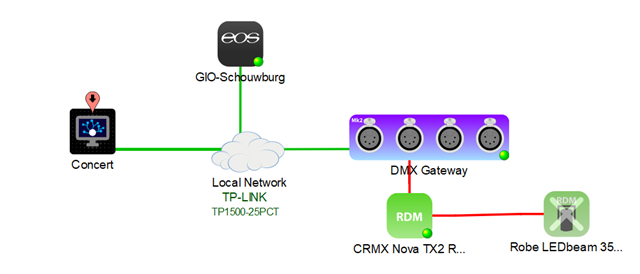
Also when I use the direct cable connection to the LEDbeam, it doesn't showup on the console as a RDM device....
But it shows in concert on the correct output port of the gateway.
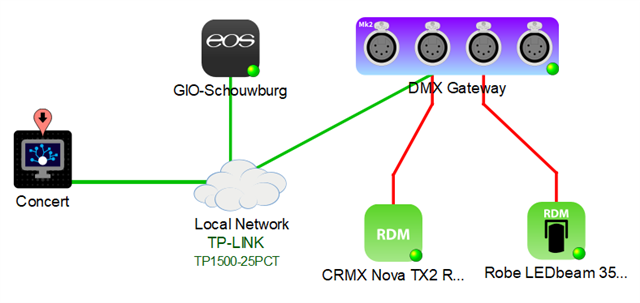
Should I see and RDM indicator on the Eos patch screen? When I connect the fixture it briefly shows a red block with the text: 4 In.
