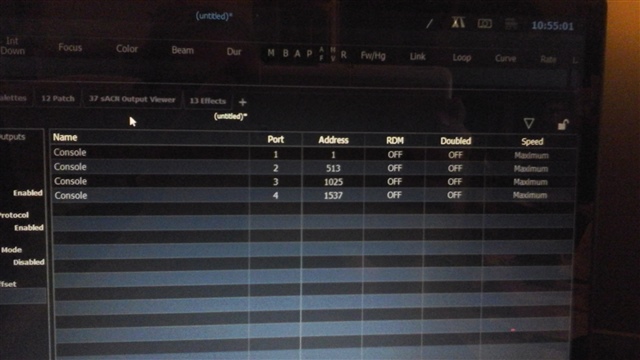Hello I'm very new and very inexperienced in terms of any of the technician stuff. I'm currently on week two of learning the ion board here at my workplace(I've got regular patching and cues pretty under control. I'm working with one S4 LED S2 Lustr HSIC StrFan +7. The light itself is connected through sACN DMX. It's in stage mode and is operational in manual(master/slave) mode. But I can't get any response from the ion board. Its in channel 111(its parameters are 111-125) and I patched it to channel 150 but still no response. I would appreciate any insight into how to get the ball rolling. Right now I'm at a standstill in my training until I can find the light. I'm deeply grateful for any and all suggestions/help.