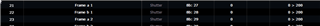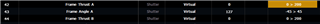I recently was working with the Elation Fuze Profile and had to correct the fixture profile in Eos to allow it to function correctly regarding shutters. Something I noticed though is that in A3D 100% is 'full shutter' but that only covers half of the beam, whereas in person, the Fuze profile has full-beam shutters, so 100% covers the entire beam. Is there any way to define this on a fixture profile that does not currently have a supported A3D profile?
I was hoping this might be in the physical data section, but it doesn't appear to be.
Thanks,
Ben