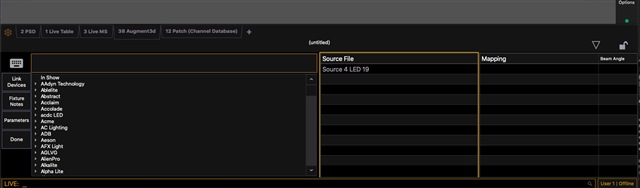
Attached is a VW2021 file with 4 LED lekos on a pipe. They are all the same symbol, so they have the same symbol name, but each has a different Inst Type name: Source 4 LED 19 Ser 1, Source 4 LED 19 Ser 2, Color Source Spot 19, and Chauvet LED 19. I originally placed 4 of the same light, and then went through and adjusted the Instr Type field.
However, when I import the A3d file into Eos, the only name I see in the Source file is 'Source 4 LED 19'. Since I changed the Instr Types in the Object Info Pal, I would expect to see 4 different names in the Source File column. That way I could map each one to proper Eos personality.
Can someone explain?
thanks,
Cory


