Does the vectorworks augment3d plugin work on Vectorworks 2022? I don't want to upgrade if it doesn't, as that's a pretty important part of my workflow now.
Does the vectorworks augment3d plugin work on Vectorworks 2022? I don't want to upgrade if it doesn't, as that's a pretty important part of my workflow now.
All the above serves to not-clarify the status of the Augment3d plugin for Vectorworks 2022 (of course VWX 2023 is already out, without that plugin being available, far's I can tell…).
Is there a simple answer to when the Augment3d Plugin for VWX 2022 / 2023 will ship?
Hi mjmazzola ,
Please see this thread for VW2023 information: RE: Update VW plug in to version 23
The currently available version 1.2.1 is compatible with VW2022 and that is downloadable here: https://www.etcconnect.com/Eos-Software/#Augment3d
I've tried this one with VW22 and it says that it installs but when looking for it in the workspace or plugins it's not there; any suggestions?
Sadly Vectorworks has a wide variety of ways to install plugins, all of which work slightly differently so this can be quite confusing.
First, you must restart Vectorworks after installing/updating any plugins as Vectorworks only loads the plug-ins during launch.
Having done that, you'll need to be in your Spotlight workspace, then Tools > Workspaces > Edit Current Workspace... "Menus" tab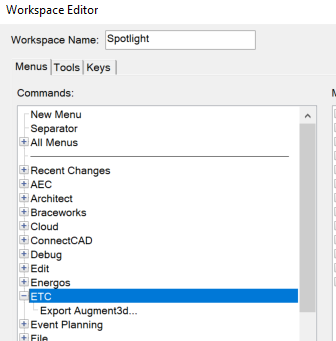
You can then drag the Export Augment3d... menu item into a sensible place.
I put it under File > Export beside Export ASCII Patch.
If you can't find it, drop Tech Services a line when in front of the computer and they'll get you up and running
Sadly Vectorworks has a wide variety of ways to install plugins, all of which work slightly differently so this can be quite confusing.
First, you must restart Vectorworks after installing/updating any plugins as Vectorworks only loads the plug-ins during launch.
Having done that, you'll need to be in your Spotlight workspace, then Tools > Workspaces > Edit Current Workspace... "Menus" tab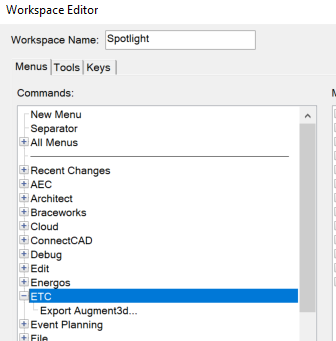
You can then drag the Export Augment3d... menu item into a sensible place.
I put it under File > Export beside Export ASCII Patch.
If you can't find it, drop Tech Services a line when in front of the computer and they'll get you up and running
Thank you. I did read all of that but it turns out the instructions in the 1st folder say to NOT unzip before installation and then once you do unzip the PDF in there says unzipping is needed. I appreciate your help.
www.etcconnect.com