
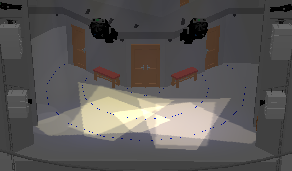
There seems to be quite a discrepancy. As far as I'm aware I've got reasonably accurate locations for the movers in the 3D space.
tt2

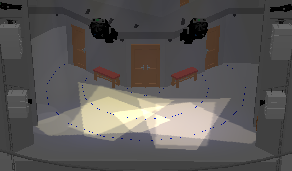
There seems to be quite a discrepancy. As far as I'm aware I've got reasonably accurate locations for the movers in the 3D space.
tt2
Would you be willing to share your show file (feel free to private message me if you don't want to post it publicly) and details about the channels pictured?
Sorry for the delay, I've sent the show file and details in a PM. Thanks.
tt2
Got it. Investigating...
Hi,
I managed to do some more digging and I've discovered a number of issues. First positive/clockwise rotations of the shutters and the frame in real life appear as negative/anti-clockwise rotations in Augment3d. The range of movement of the shutters appears to ±30° IRL, but the visualiser maps to ±45° (in the wrong direction). In the parameter controls overlay that shows an image of the gate the same ±30° of travel in the real world is shown as ±100° (instead perhaps of %), and again in the wrong direction.
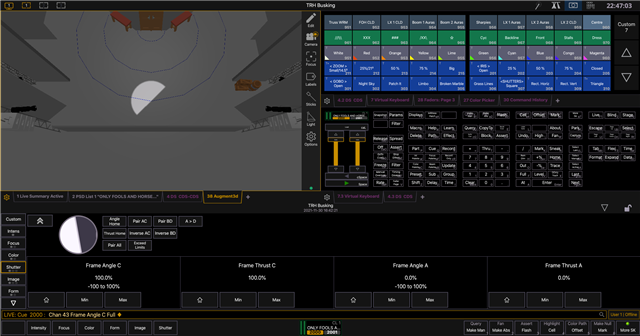
BTW, what is the name of the lower part of the display in this image? I can only seem to get it in Nomad, but I would think it would be useful on a live desk sometimes too.
tt2
Most of the issues displayed in the recent screenshot likely have to do with Augment3d not taking into account the shutter order. This is on the list for future improvement.
One thing to check for the range of movement is what is defined in the fixture library profile for the fixture.
The lower part of the display in this image is called the Encoder Controls Display (See:Encoder Controls Display)
Most of the issues displayed in the recent screenshot likely have to do with Augment3d not taking into account the shutter order. This is on the list for future improvement.
One thing to check for the range of movement is what is defined in the fixture library profile for the fixture.
The lower part of the display in this image is called the Encoder Controls Display (See:Encoder Controls Display)
www.etcconnect.com