hello, i don't understand why in the patch augmented section, we separate meters and centimeters with a dot while in the augmented inspector we need to use a comma to do so. Would be quite simpler for me to use dot every where.
hello, i don't understand why in the patch augmented section, we separate meters and centimeters with a dot while in the augmented inspector we need to use a comma to do so. Would be quite simpler for me to use dot every where.
This has been written up as an issue - [A3D-154] Support commas in decimal input
I will add your comments to that issue.
Thanks -MattP.
I think this should be a setup item, the use of a comma or a dot is most country specific, so in D-A-CH countries you use comma as a separator but many CAD programs use a dot as default.
I'm sure it happened because of the country settings in windows, but I think Eos (and with that also Augment3d) should always use the same. And since Eos always uses . Augment3d should also use that, no matter what the country settings are.
I agree because the separator in patch use comma for separating xyz coordinates.
Also the item "Snap Distance" in Argument3D Preference Editor Settings use comma instead of dot, this should also changed. Maybe there are some other items.
The problem is not Windows specific it happens also on macOS.
maybe i'm misunderstanding? but in patch xyz are separated by /
Chan 1 Position 1/2/3
and probably i should have said "the operating system's country settings" instead of being windows specific.
In patch it looks like this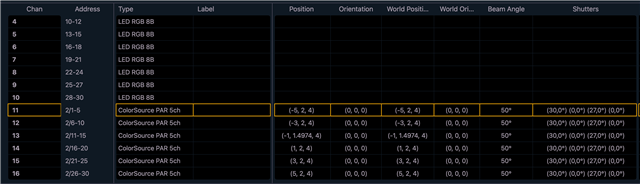
ah yes, but that's not how you enter the information
i agree for . everywhere (which would allow to keep caps locked while entering values
capslock behavior is also country dependent. in most languages Caps Lock only affects letters, but not symbols...
indeed my system is in french config; but i keep my eos in english, french translation is harder to get than the original ;)
Late comment on the same. I recently ran my first event with Augment3D. During prep, my Windows Nomad forced me to enter half my information with a decimal comma, rather than the expected decimal point. (Keyboard set to US, but location set to Germany because that's where I usually am.)
Not sure what the ION XEs would have done, I didn't have to try; by the time I ported the show to the consoles, all the fixture A3D positions were already set.
So, here another vote to hard-force decimal point. (or at the very least, make "force decimal point" an option in setup).
www.etcconnect.com