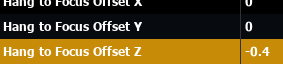I asked this sometime back, sorry. I've placed my fixtures in A3D and everything works except the fixtures appear to be physically upside down. Remind me how can I invert them to look more realistic please? Notice how the beam is shining through the yoke!