Hi, can't remember how to give a default Z offset, any help?
The Focus Height?
Either in the A3D toolbar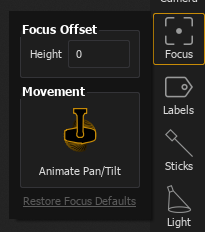
or by holding the left mouse button and simultaneously rolling the mouse wheel.
but holding the left mouse button will increment offset for one specific channel, not make the offset by default, am i wrong?
The offset is always applied in general, there is no per-channel focus offset.
can't see how it works so. To use the left mouse option and roll the mouse wheel, i need to select a channel first, so i increment z offset for one channel, not by default.
if i don't select a channel first, the left button + wheel increments the augmented zoom, not the Z
if i don't select a channel first, the left button + wheel increments the augmented zoom, not the Z
You have to click a "focusable" object, e.g. the ground, while rolling the wheel. You're correct that if you click+wheel on the horizon you will get zoom functionality.
thanks for clearing my knowledge, didn't know that
www.etcconnect.com