Hi, when i put SEM into a pipe or an object, the SEM doesn't indicate its relative X Y Z, everything remains to 0.
I have to turn off and on EOS, then it took the position of parent's origin.
Hi, when i put SEM into a pipe or an object, the SEM doesn't indicate its relative X Y Z, everything remains to 0.
I have to turn off and on EOS, then it took the position of parent's origin.
Hi Passa!
I'm not quite sure I follow. What are you expecting to happen when you nest the SEM to a Pipe? And what changes when you reboot the program?
the point of all of it is to be able to move a pipe, or an object.
To do it, i need first my Sem to get same XYZ as, in this case, my pipe origin.So i first nest my SEM to my pipe. Once nested, If everything goes fine, i just have to say my SEM to take relative XYZ 0,so that my SEM gets same origin as my pipe. Then i unnest the SEM and nest my pipe to the SEM. At the end, if i want my pipe high 9m, i just have to move my SEM at 9m.
That's how i do for a long time now. But as i tried to explain (not a native english speaker, and even in my language,
wouldn't be easy to explain), her is what happened:
1-i patch my SEM
2-i nest my SEM so that i can give it XYZ relative 0, so that my SEM is at my pipe origin point.
But what i noticed was : i nest my SEM, but my SEM still says 0/0/0 as relative XYZ, instead of saying how distant it is from its parent.
I think i found what i made wrong: i have to say once that my SEM is at full, then its relative difference appears, even though i turn it off again. But before it's on once, it just says relative XYZ 0, no matter it's nested or not.
example:
9303 is intensity 0, relative XYZ remains at 0:
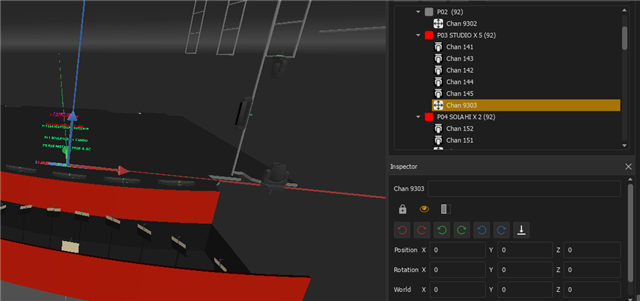
i turn it on:
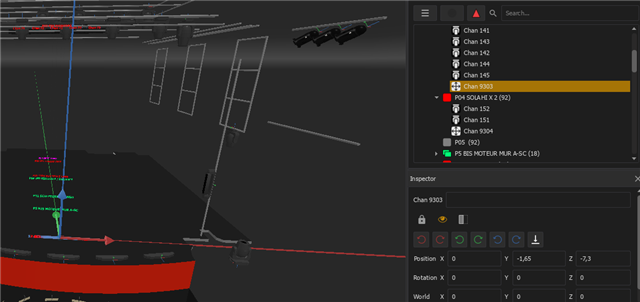
I would understand the meaning if it was constant when a SEM is intensity 0, but in this case, if i turn on then off ch9303, it still appears with the right XYZ relative offset.
Pretty sure i'm not clear, at least i tried.
PLUS:
i patch 9324, it says it's full

but still 0 in relative XYZ:
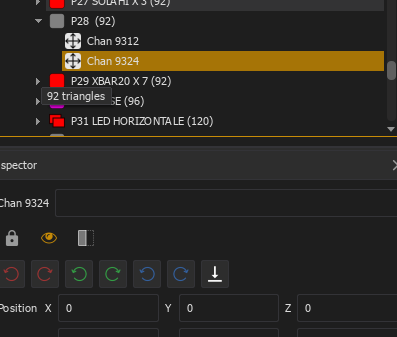
then i take it in control, turn it off and on:
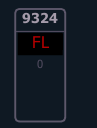
now it shows the relative offset
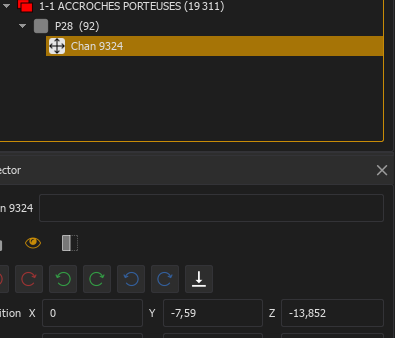
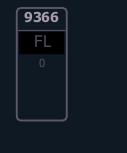
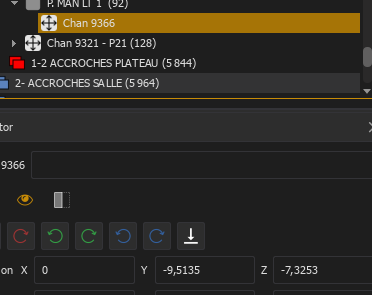
on this one, it shows straight the relative offset.
Unless i don't see the patern, there 's something wrong with all this, seems a bit random to me
Thanks for that detailed response. I am unable to recreate this problem, as the SEM position maintains its anchor to the origin of the pipe for me.
Could you save logs from the Browser while still in the Eos application (Browser > Logs)?
And then Email those and the showfile to us: eos [at] etcconnect.com
(Please include a link to your forum post and description of the problem in the email.)
done, thanks
www.etcconnect.com