Just recently with the help of this forum got a link between OSCalcualtor and Eos. I believe I have keys down.
Faders: I hoped to be able top pick the rest up on my own, but I got stuck again. OSCal forums don't seem to have any info. The help I did get from the Eos Manual and one other thread still leaves me with questions.
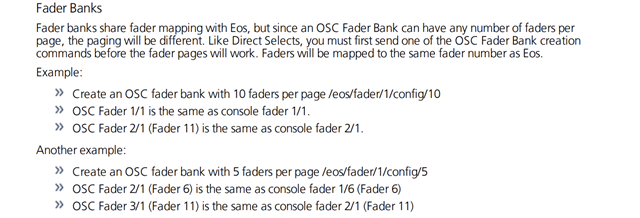
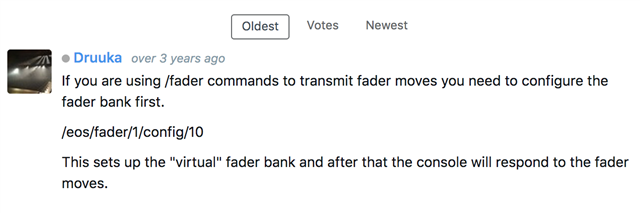
How do I go about this? How do i configure a a fader on OSCal?
Thanks, Heath


