1. Unfortunately Luminosus is no more maintained, see https://www.luminosus.org
2. There is a new version of TouchOSC available, it is not really free for desktop versions (about € 18.- for desktop version € 11.- for iOS or iPadOS) but you can also work directly on a desktop and there are many improvement including LUA scripting support. https://hexler.net/touchosc?fscNext=fsc%3Ainvoke%3Acomplete
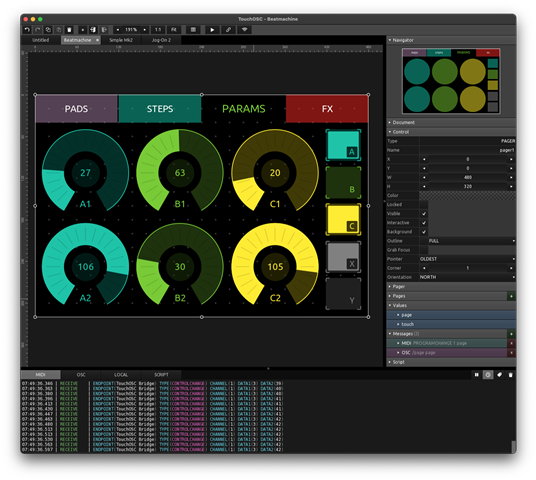
3. As an alternative there is a free desktop program called Open Stage Control https://openstagecontrol.ammd.net
Both have version for macOS, Linux and Windows, TouchOSC also for iOS, iPadOS and Android (Google and Amazon)


