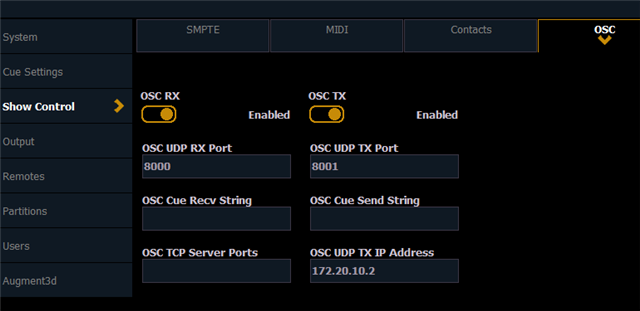Hi,
I have a problem with OSC in Eos ETCnomad, I can't send OSC command to eos from touchOSC or Qlab. I have already check IP an RX Port in Eos and the software that send the OSC. I check on my mac with OSC_Data_monitor and the computer receive OSC but not EOS. If someone have an idea to receive OSC in Eos.
Bonjour,
J'ai un problème avec Eos ETCnomad. Je n'arrive pas a contrôler EOS avec des command OSC que j'essaye d'envoyer depuis touchOSC ou Qlab. J'ai vérifié mes adresses IP et les port RX et TX qui sont correct. J'utilise aussi OSC_DATA_monitor et mon ordinateur reçois bien les commande osc mais EOS les ignores. Quelqu'un aurait-il une idée de comment réussir à contrôler l'EOS en OSC ?
VERSION EOS 3.0.2.6
Mac os High-Sierra