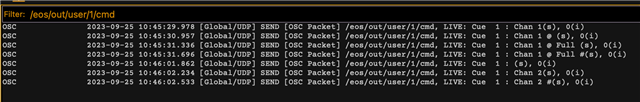Is there a way to get Eos to stop spamming the useless OSC strings about softkeys and whatnot and to instead just send a singular "/eos/out/cmd, LIVE: Cue 1..." upon request?
I'm monitoring what it's doing via Tab99 (which by the way refuses to land where I want it to land). It constantly spams all these OSC strings about softkeys and other random stuff. The documentation is absolutely useless. The organization and interface of the manual is impossible for my ADHD brain to focus on for more than 5 seconds. I have no idea what button I'm supposed to press to turn that spamming off but still be able to ask it for stuff I need. You'd think /eos/get/cmd would do the trick, but of course not.
I've figured out that I can trick it into giving me the command line info by just adding a + sign to it, or really anything other character with "/eos/cmd" and "+" as the argument, but surely there is a way of just asking it for what I need without having to trick it by adding useless junk to the command line. And that only works some of the time because it's really easy to mess it up such that it gets confused and just stops working. Very unreliable. I just need a /eos/get/cmd equivalent that actually works.
If not, I'll just have to brute force it into compliance with a couple dozen lines of Python.